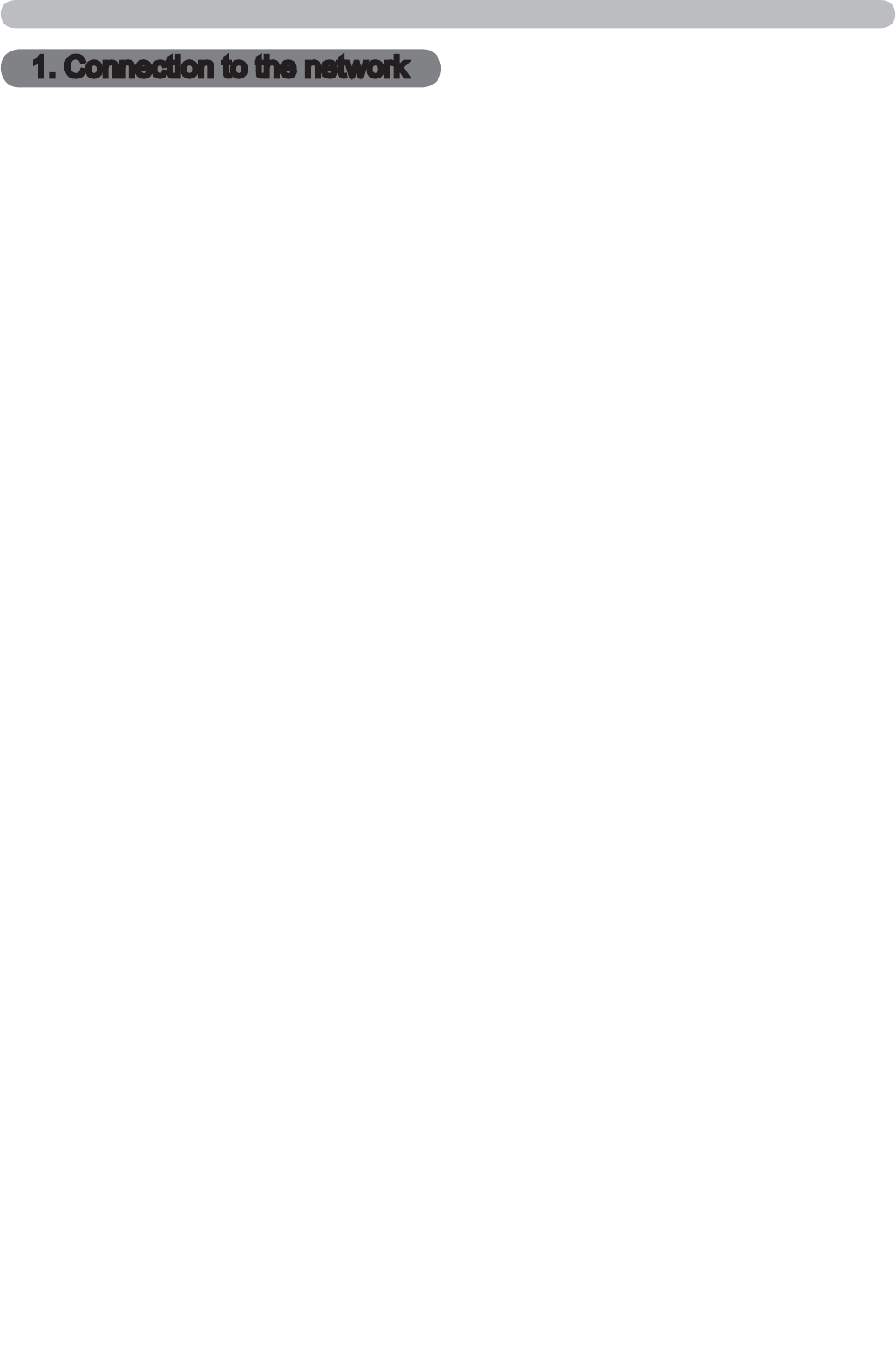
5
1. Connection to the network
1.1 System requirements
1. Connection to the network
The following equipments are required to connect the projector to your computer
through the network.
■ Common The projector: 1 unit, Computer : minimum 1 set
■ Depending on how you want to connect
1) For the wired connection *1
LAN cable (CAT-5 or greater): 1 piece
2) For the wireless connection *2
- Projector side
IEEE802.11b/g/n USB wireless adapter (option : USB-WL-11N) : 1 unit
- Computer side
IEEE802.11 b/g/n wireless LAN equipment: 1 unit for each *3
To connect your computer to the projector and use the network function of the
projector, your computer needs to meet the following requirements.
1.1.1 Required equipment preparation
1.1.2 Hardware and software requirement for computer
OS: One of the following.
Windows
®
XP Home Edition /Professional Edition (32 bit version only)
Windows Vista
®
Home Basic /Home Premium /Business /Ultimate /Enterprise
(32 bit version only)
Windows
®
7 Starter /Home Basic /Home Premium /Professional /Ultimate /
Enterprise (32 bit version only)
CPU: Pentium 4 (2.8 GHz or higher)
Graphic card: 16 bit, XGA or higher
* When using the “LiveViewer” it is recommended that the display resolution of
your computer is set to 1024 x 768.
Memory: 512 MB or higher
Hard disk space: 100 MB or higher
Web browser: Internet Explorer
®
6.0 or higher
CD-ROM drive
*1: The system for using the network function of the projector requires
communication environment conforming 100Base-TX or 10Base-T.
*2: An access point is required when the wireless LAN connection is used as
Infrastructure mode.
*3:
Depending on the type of wireless network device and computer you are using,
the projector may not be able to communicate properly with your computer,
even if the computer is equipped with a built-in wireless LAN function.
To eliminate communication problems, please use a Wi-Fi certified wireless
network device.


















