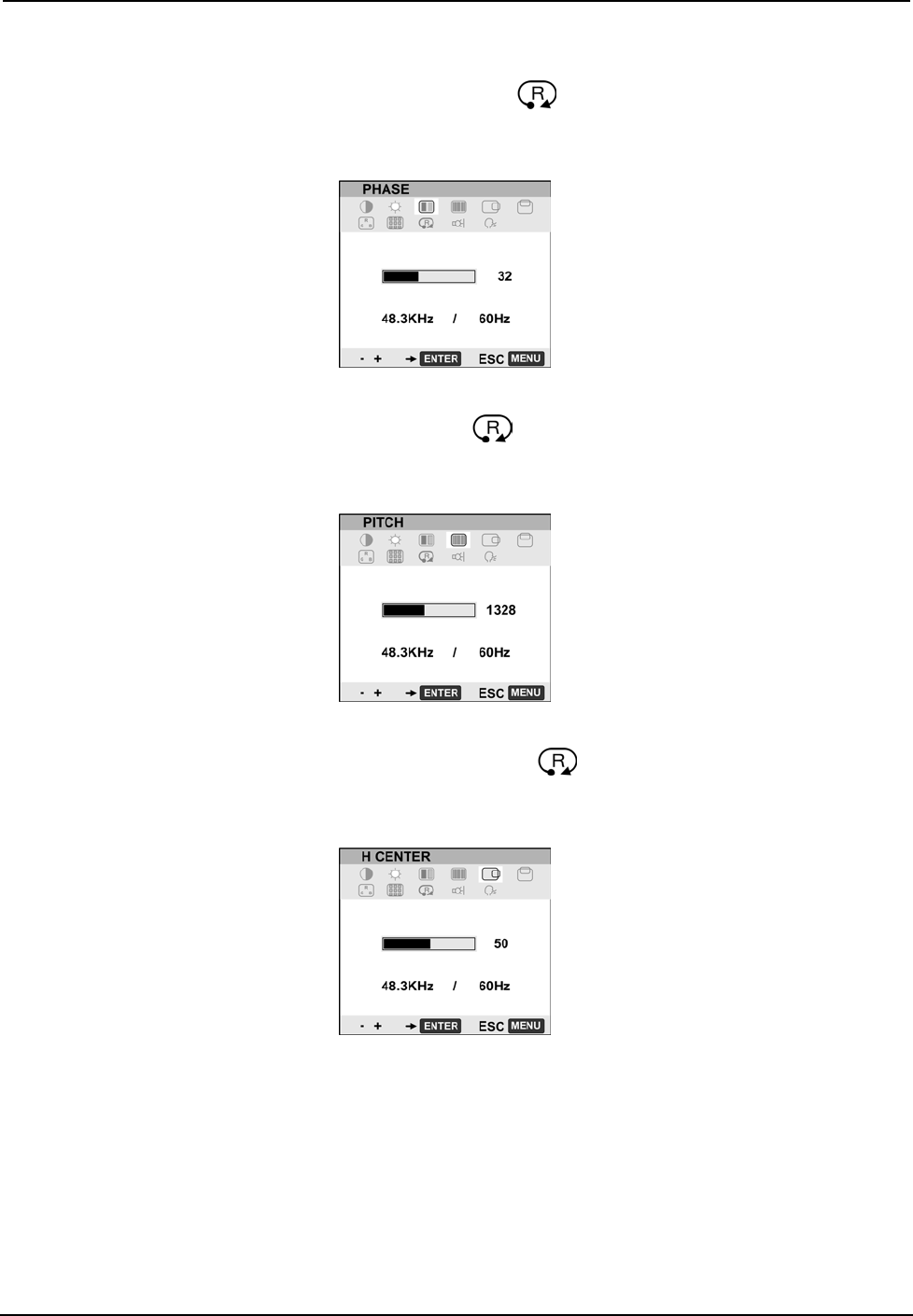
Crestron DTT-15V3 DualTouch™ Technology Touchpanel
Operations Guide – DOC. 6632B DualTouch™ Technology Touchpanel: DTT-15V3 • 11
3. Phase – Use the (-)/(+) buttons to manually reduce horizontal distortion
lines. The Reset option
is used for automatic adjustment. Press Enter
to save.
Phase Control
4. Pitch – Use the (-)/(+) buttons to manually reduce vertical distortion lines.
The Reset option
is used for automatic adjustment. Press Enter to
save.
Pitch Control
5. Horizontal Center – Use the (-)/(+) buttons to manually move the image left
or right. The Reset option
is used for automatic adjustment. Press
Enter to save.
Horizontal Center Control


















