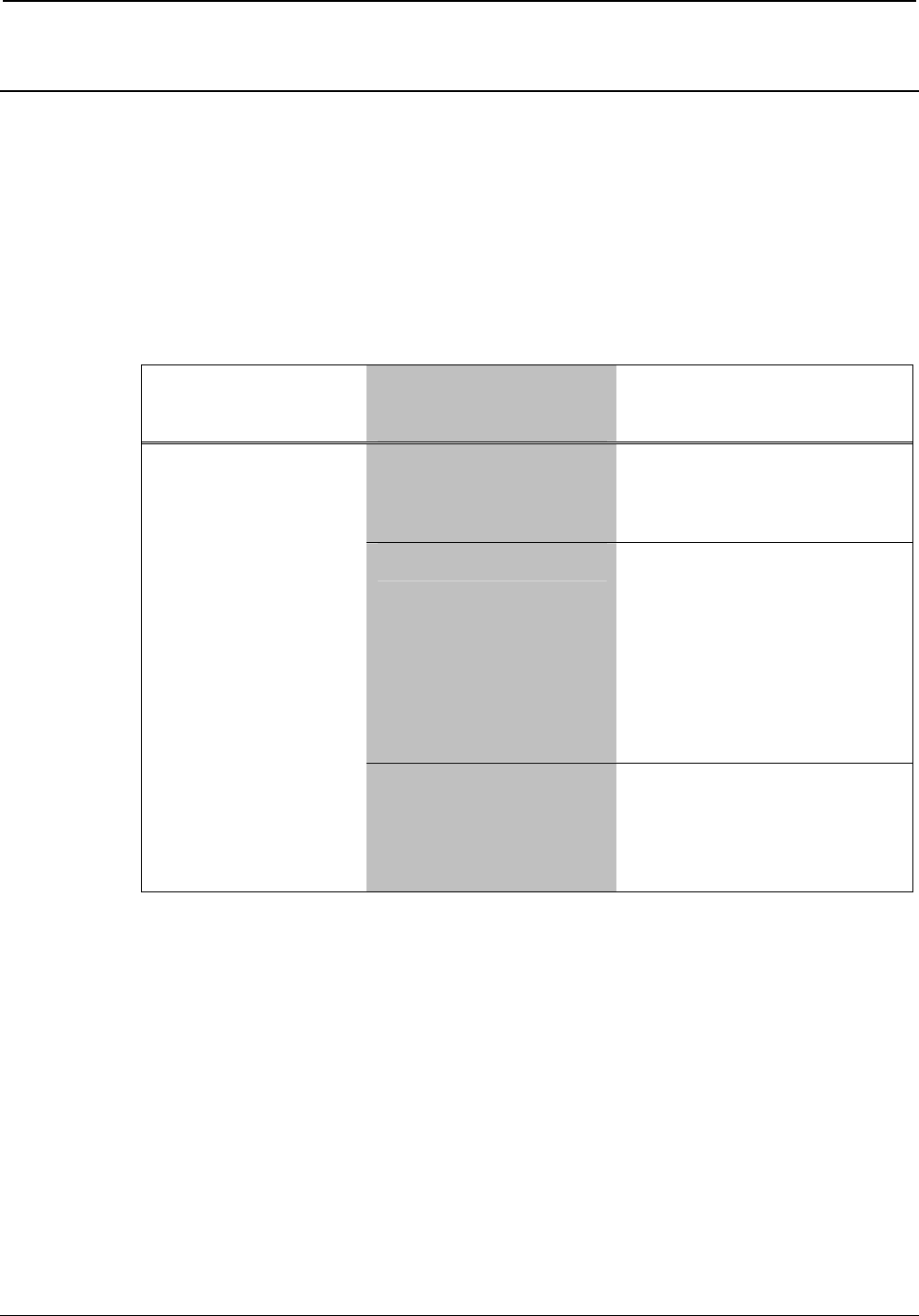
Crestron DIN-PWS50 DIN Rail 50 Watt Cresnet
®
Power Supply
Problem Solving
Troubleshooting
The following table provides corrective action for possible trouble
situations. If further assistance is required, please contact a Crestron
customer service representative.
DIN-PWS50 Troubleshooting
TROUBLE POSSIBLE
CAUSE(S)
CORRECTIVE
ACTION
24VDC LED
does not
illuminate.
DIN-PWS50 is not
receiving power.
Verify the DIN-PWS50
is connected to an AC
power line.
Fuse is blown. Replace fuse with
T3.15AH (5 x 20 mm,
250 V, 3.15 A, time
lag, ceramic
cartridge). Refer to
“Fuse Replacement”
on page 12.
Output is
short-circuited.
Disconnect all output
connectors. LED will
light if problem was a
short circuit on output.
Operations & Installation Guide – DOC. 6667A DIN Rail Power Supply: DIN-PWS50 • 13


















