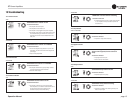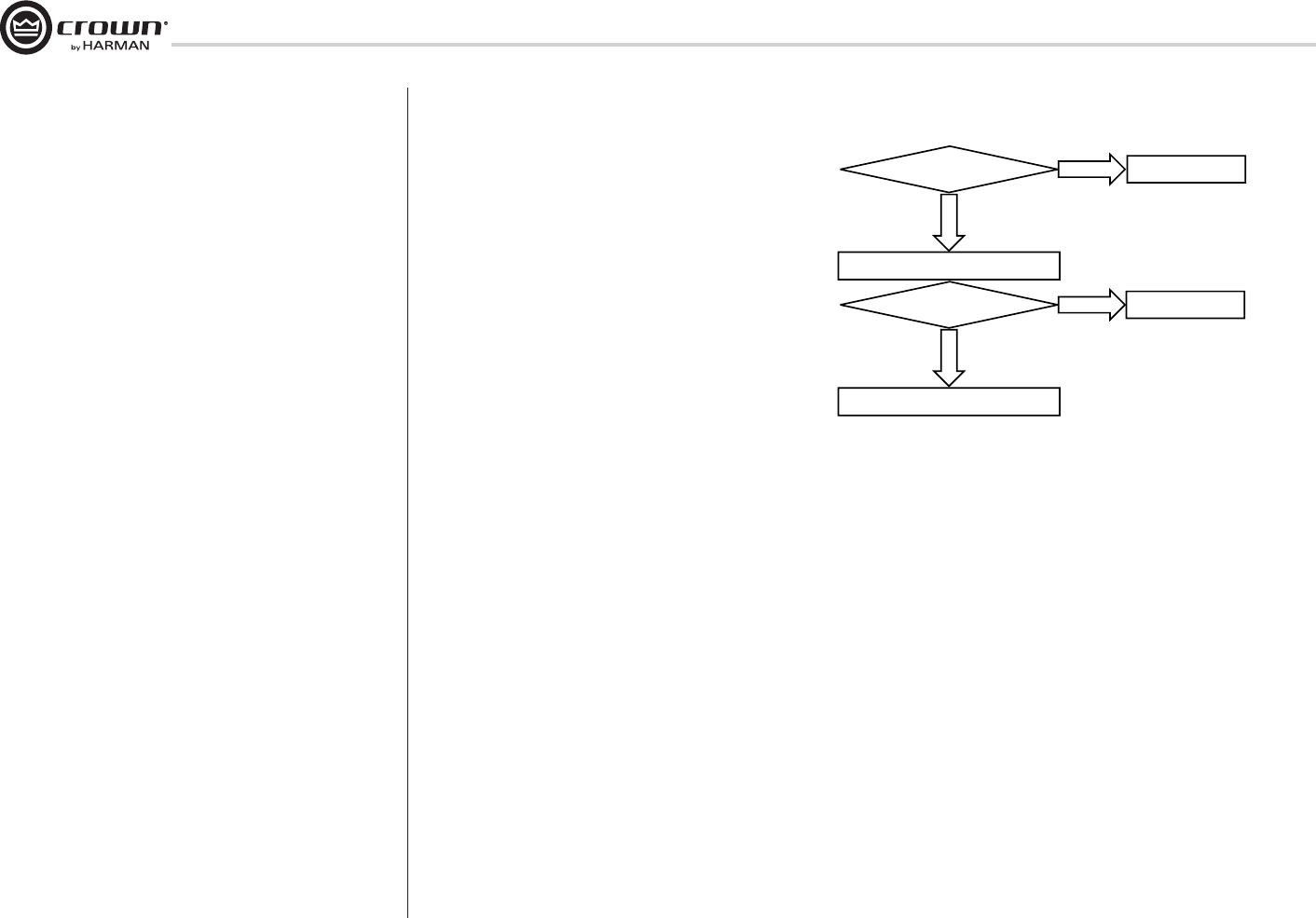
Operation Manual
CT Power Amplifiers
page 12
8 Amp Configuration 9 Operating Modes
8.1 70Hz HPF (High Pass Filter)
On the back panel, one 2-position high-pass filter
switch will only allow signals above 70Hz to be
amplified. This is to prevent transformer saturation.
The HPF, when turned on, is activated for all channels.
The filter is a 2nd order 12 dB/occ t filter.
8.2 Limiter
The limiter reduces amplifier gain to allow over drive
without harsh clipping at output.
When Amp Configuration Switch #5 is set to on
(pushed up), the amplifier will utilize the limiter feature.
DriveCore Amplifiers can work in a variety of
power modes.
9.1 Normal
The amplifier automaticaly operates full output power.
9.2 Green Power
Green mode utilizes Crown’s adaptive rail technology
for higher efficiency or power on demand. When Amp
Configuration DIP switch #4 is set to on, the amplifier
will operate in green mode.
For low input signal levels (less than –40dBu) the
amplifier will operate with minimum power.
The amplifier will increase to full power if either of the
following occurs:
1 - The input signal goes above -40dBu
2 - There is a single clip event from any of the channels
Likewise, if the amplifier is operating with full power,
the amplifier will decrease the operating rails to
minimum power if the input signal drops
below -40dBu.
Through the use of Green Power, the efficiency of the
amplifier dramatically increases for lower audio signal
reproduction. The adaptive rail technology used in the
CT amplifiers can increase the efficiency of the
amplifier by up to 10% with low signal levels.
9.3 Deep Sleep
See Section 10.1
Y
E
S
NO
NO
Y
E
S
Full Power
Minimum Power
Is green mode
DIP switch on?
Lower voltage rails
Increase rails to Full Power
Is there a clip
event?
Figure 9.2.1 How Green Power DIP switches work