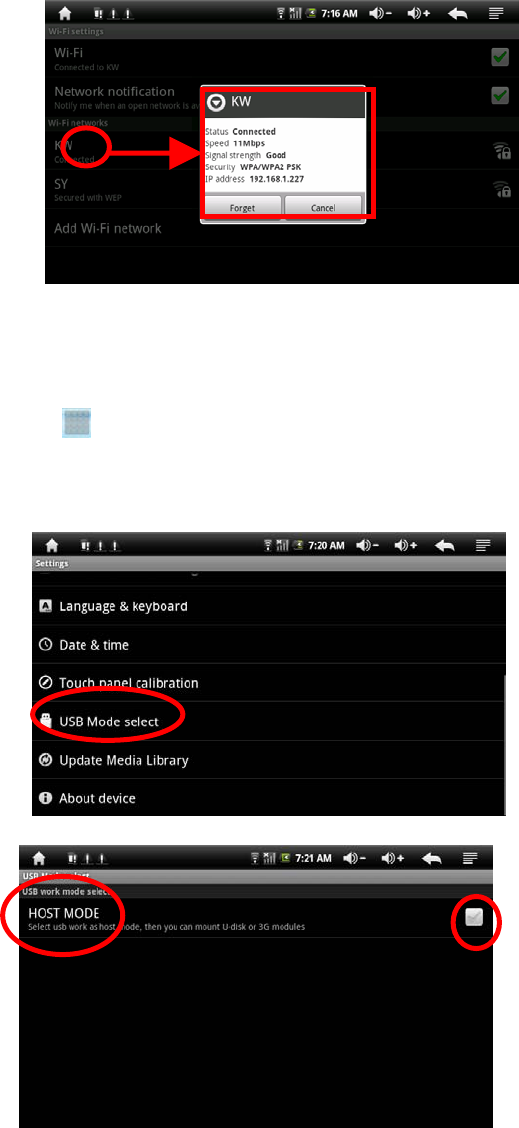
16
3.7 USB HOST Function:
a. Turn on The USB- HOST:
Press menu icon
, enter into the function list, press “setting” to
enter into setting interface, press “USB Mode select” to select the
“HOST MODE” ad it shows in the red circle as below:
b. Read U-disk:
Insert the U-disk into the HOST port, press the “Resource manager”
in the desktop, press “USB” enter into u-disk, see the figure as
below:
Connection information


















