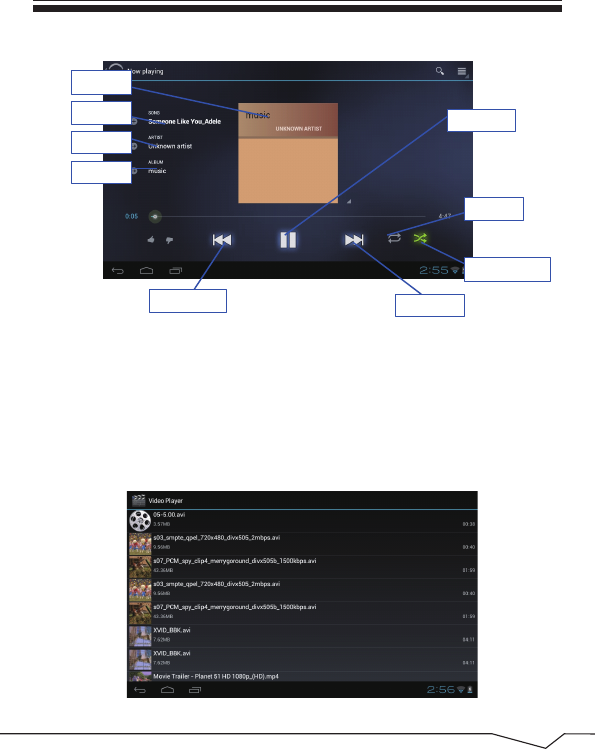
Picture 5.2
Album
Pause/play
Next song
Previous song
Artist
Album
Song name
Random play
Loop play
Picture 5.3
31
1. Drag the progress bar to adjust play progress.
2. Operation of music player button as Picture 5.2
1. Enter video player: choose application in main menu, choose the
video you want to play, as Picture 5.3
2. Operation of video player button as Picture 5.4
5.2 Video


















