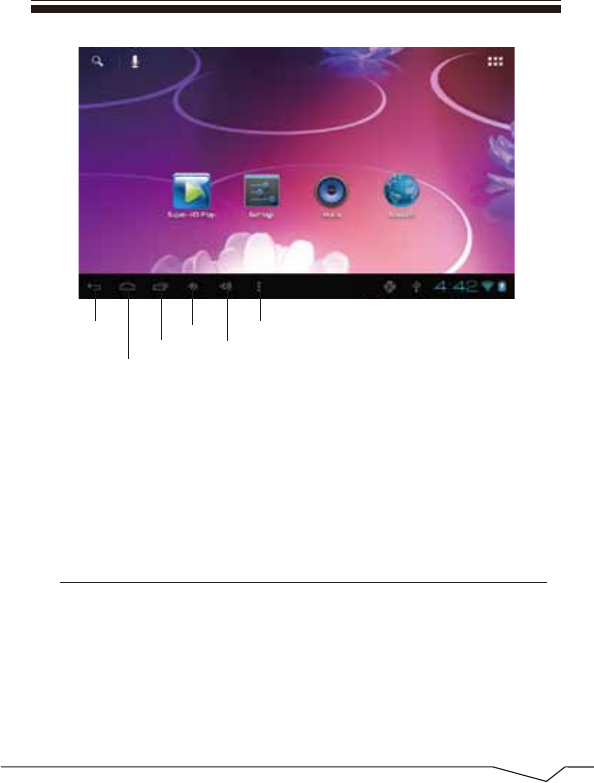
6
The status bar is used to display the network status of current system,battery
power,time and other information.
Quick search box is used by the typing keywords to do the Internet search.
The main menu tag is in the right middle side of the screen, click it and the
default menu bar can be expanded.
Keys used in Android systems process:
The volume keys:Volume+,Volume- in the taskbar can be used for Volume change.
The power button:Press long time for switching machine. Press quickly to
enter or leave the state of dormancy.
Menu key: Return or select the main interface.
Return key :Return to the last interface .
4.Buttons
Return
volume+
Content
volume-
View Records
Home Screen


















