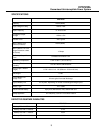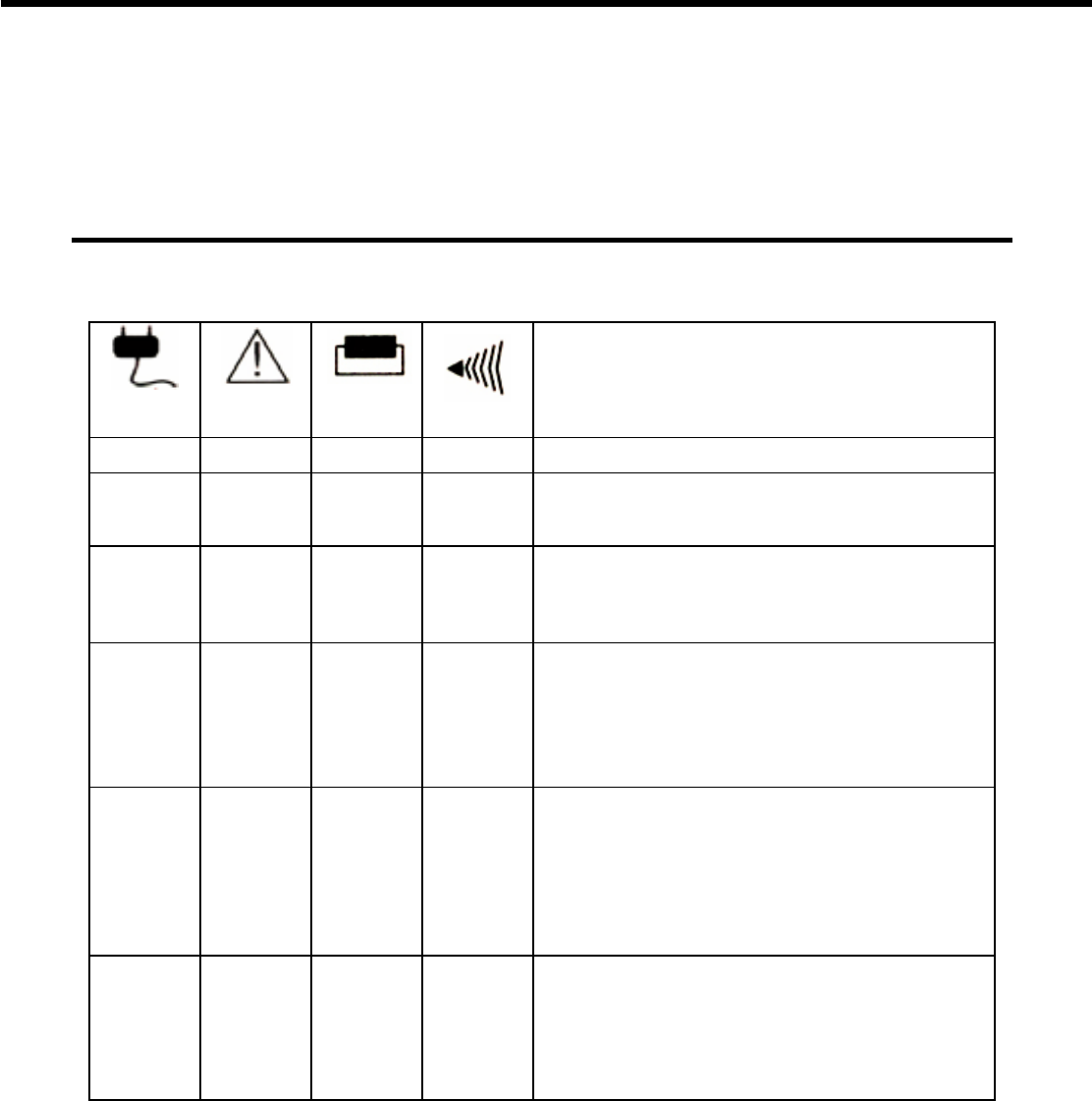
CPS725SL
Guaranteed Uninterruptible Power System
7
7. Disconnect the battery wires from the battery.
8. Install the replacement battery by connecting the red wire to the positive (+) terminal of the battery and connecting
the black wire to the negative (-) terminal of the battery.
9. Slide the battery back into the compartment.
10. Replace the outlet cover and the 6 retaining screws.
11. Recharge the unit for 4 – 8 hours to ensure the UPS performs expected runtime.
REMINDER: Batteries are consider HAZARDOUS WASTE and must be disposed of properly. Contact your
local government for more information about proper disposal and recycling of batteries.
DEFINITIONS FOR ILLUMINATED LED INDICATORS
Power
ON
Wiring
Fault
Circuit
Breaker
Alarm
CONDITION
On Off Set Off
Normal
Off On/Off Set
Two
Beeps
Utility Failure- the UPS is providing power to
battery power-supplied outlets from its battery.
Off On/Off Set
Rapid
Beeps
Utility Failure- The UPS is providing battery
power. Rapid beeps indicate the unit will run
out of power shortly.
Off Off Up
Two
Beeps
or
Rapid
Beeps
System Overload- Occurs when connected
equipment exceeds the rating of unit. Turn the
UPS off, unplug at least one piece of equip-
ment, wait 10 seconds, reset the circuit
breaker and turn the unit on.
Off On/Off Set
Long
Beep
Battery Overload- Occurs when connected
equipment exceeds the rating of battery out-
lets of the unit. Turn the UPS off, unplug at
least one piece of equipment from battery
outlets, wait 10 seconds, reset the circuit
breaker and turn the unit on.
On/Off On Set None
Electrical Wiring Fault- This indicates a
wiring problem with the AC outlet such as
bad ground, miss ground, or reversed wiring.
User is advised to disconnect all electrical
equipment from the outlet and have an electri-
cian check the outlet to insure proper wiring.