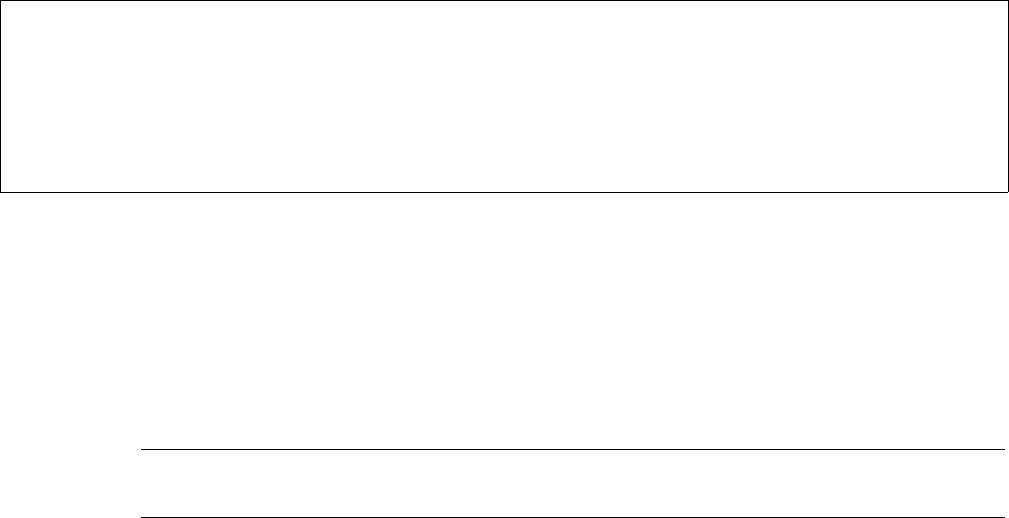
AlterPath Manager E2000, 2500, 5000 Quick Start Guide
6
• No parity
• 1 stop bit
• ANSI emulation
4. Power on the APM
Boot information will scroll up on the screen for a short time until the system is ready for
initial configuration input data.
5. Press any key to run the First Time Configuration Wizard.
You will be asked to enter the following parameters:
• Enter a password for root (and re type the password)
• Enter a password for admin (and re type the password)
• Select a time zone
• Enter a new system date and time (format is MM/DD/YY)
Note: You must type a date, even if it is the same as the date displayed, in order to change the
time.
• Enter the time (if you did not select the default date: format is HH:MM)
• Select static or none (for DHCP) for the primary IP address
• Enter the primary Ethernet IP address (if you selected static)
• Enter the primary Ethernet subnet mask address
• Select static or none for the secondary IP address
• Enter the secondary Ethernet IP address (if you selected static)
• Enter the secondary Ethernet subnet mask address
• Configure Ethernet subinterfaces (Y)es, (N)o, or (L)ist
• Configure Ethernet VLANs (Y)es, (N)o, or (L)ist
• Enter Ethernet default gateway
• Set Ethernet eth0 speed/duplex
• Choose the correct operation mode from the following:
1) Auto-negotiation
2) 10 Mbps, full duplex
Welcome to Cyclades-APM!
Since this is the first time you are booting your APM, you need to
answer some basic configuration questions. Once this is done, the
other APM configuration parameters can be set through its Web
Management Interface (WMI).
Press any key to continue.










