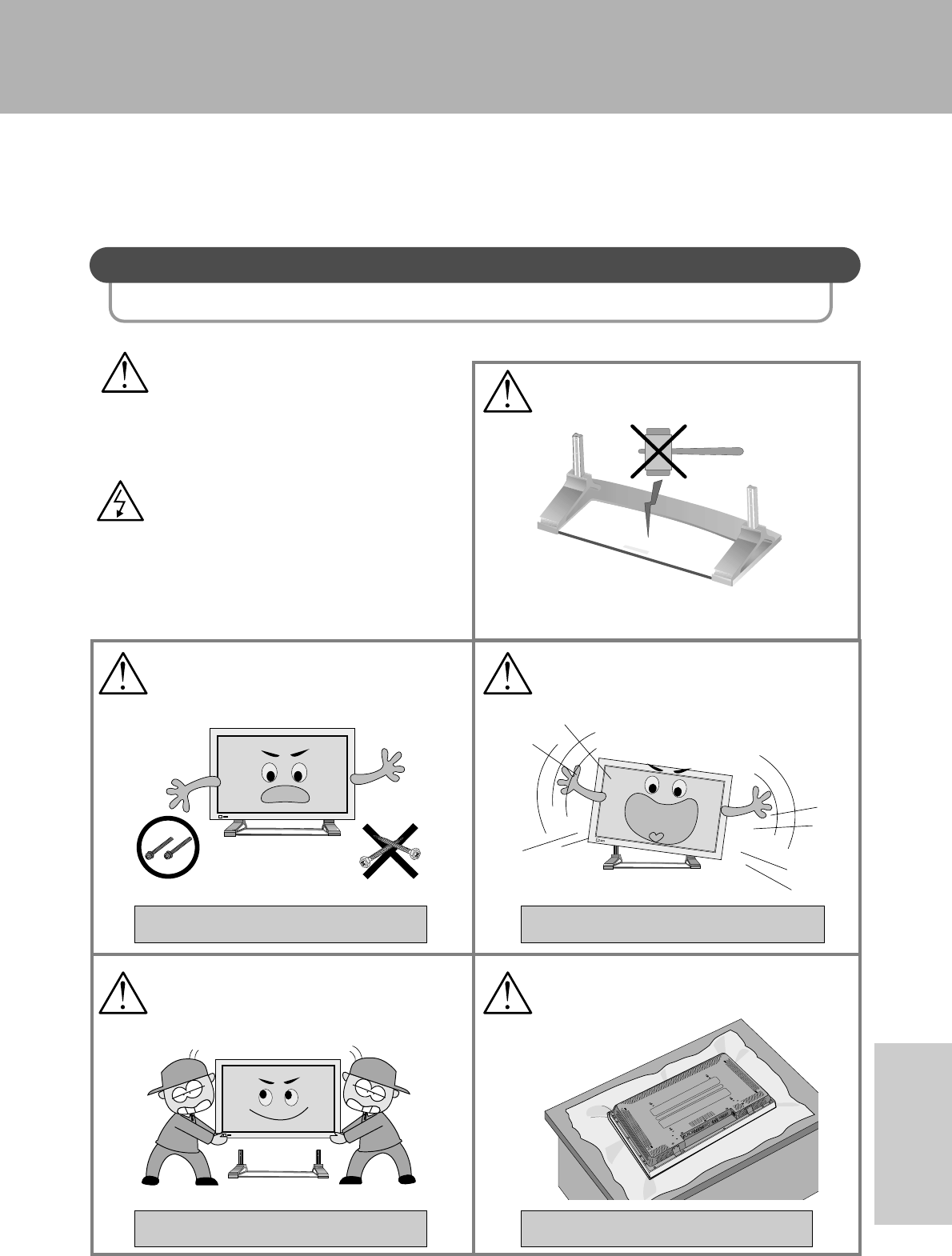
PLASMA DISPLAY STAND
2
S
T
A
N
D
2. IMPORTANT SAFETY INSTRUCTIONS
PLEASE KEEP THESE INSTRUCTIONS FOR YOUR SAFETY AND TO PREVENT ANY DAMAGE TO THIS UNIT.
PLEASE FOLLOW THESE INSTRUCTIONS FOR YOUR SAFETY
(If screws come loose, it can result in an
electric shock and unwanted accident)
(Doing so may cause the unit to fall and break)
(If the unit is dropped, it may result in
damage to the unit and injury to your person)
(It may result in unwanted marks on the units,
if working without the protective covering)
When assembling, be sure to use the enclosed
parts and make sure all parts are tightly
screwed.
When assembling, do not alter or modify any
parts
When installing, be sure to have at least two
people handling the unit.
When attaching stand to plasma display, be
sure to cover the surface to protect from
accidental damage.
WARNING
CAUTION
WARNING : Disregarding
these instructions can result in
serious injury.
CAUTION : Disregarding these
instructions will result in the
mistreatment of the unit and
can result in injury or damage
to the unit.
When handling Display glass, be careful not
apply any pressure on it.








