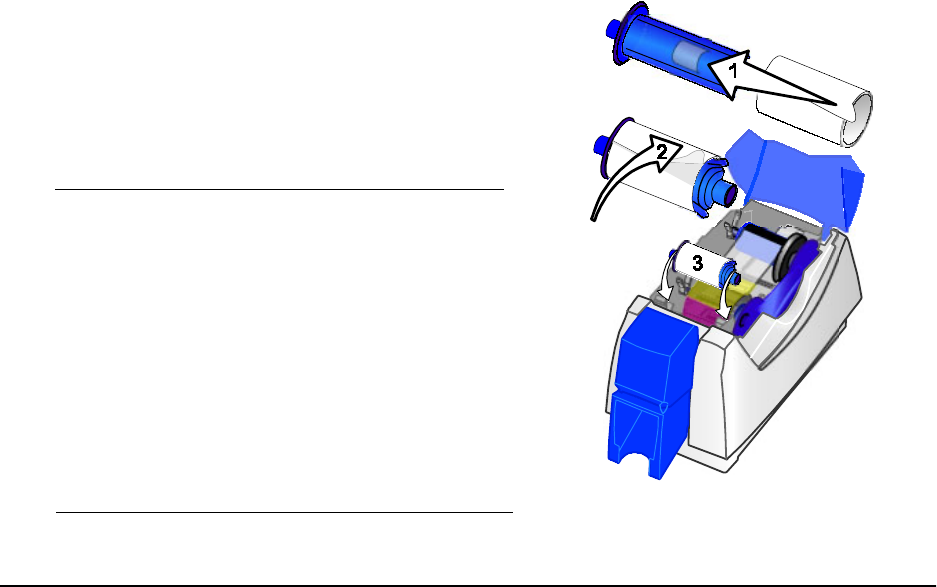
Page 18
10
Slide the used cleaning sleeve off the spindle.
11
Place a new cleaning sleeve on the spindle (1).
12
Remove the protective cover from the sleeve (2).
13
Insert the replaceable cleaning roller (with a new cleaning
sleeve) into the printer (3).
14
Replace the ribbon cartridge, close the printer cover, and
resume printing.
15
Discard the used cleaning card and used sleeve.
Cleaning tips
Use the cleaning card as soon as you open the package.
The cleaning solution on the card evaporates after a few
minutes.
Some card features, such as signature panels and magnetic
stripes, can require more frequent cleaning of the printer.
Clean printer rollers regularly, such as every time you
change the ribbon. See
SP35 Info Central
for details.
If you use StickICards™, clean the card tracks after every
100 cards. Use the cleaning pen to reach most areas of the
card track. Use isopropanol and a swab (not included in the
cleaning kit) to reach hidden areas of the card track.


















