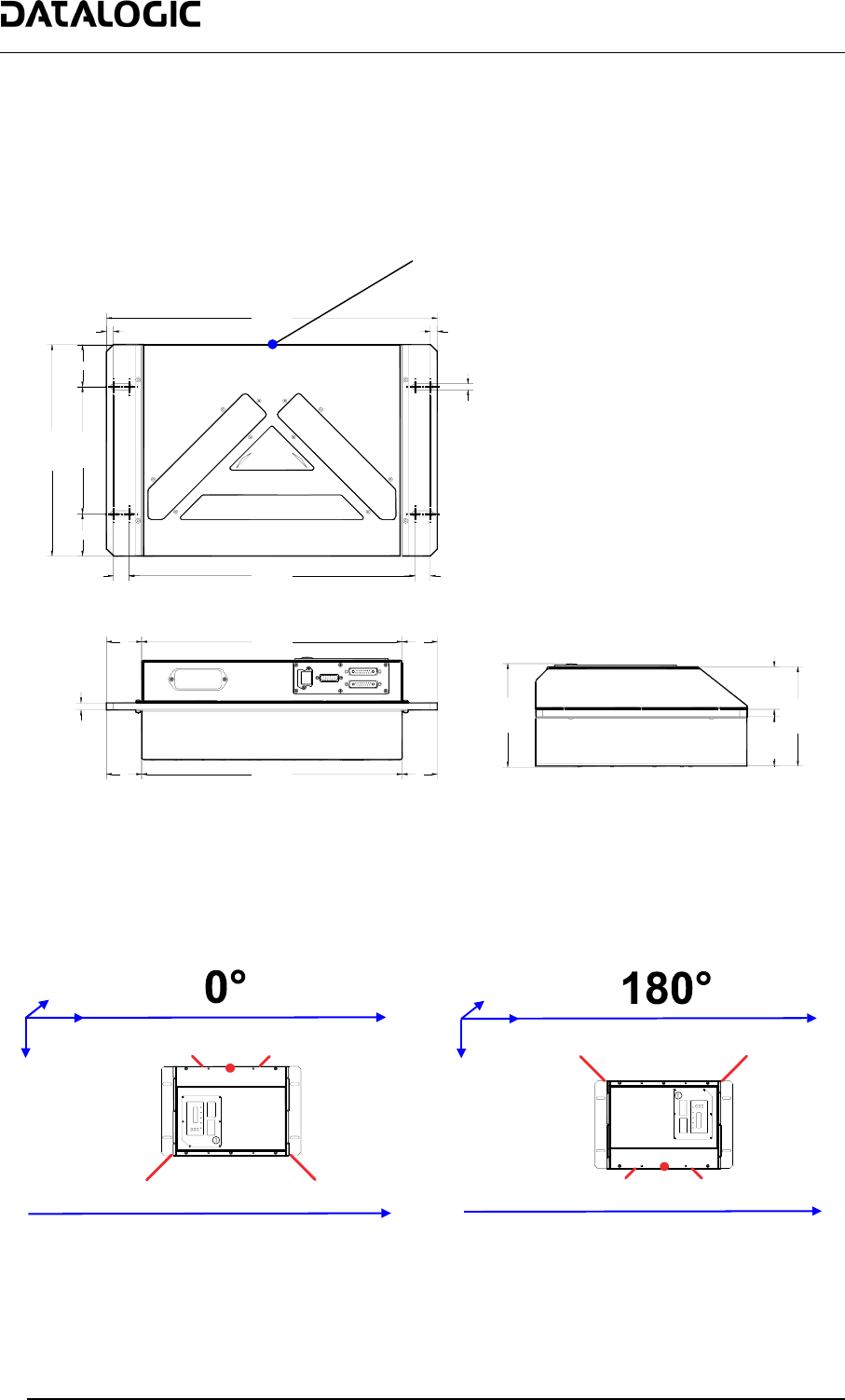
DX8200A-3002 QUICK GUIDE
8
Mechanical Installation:
DX8200A-3002 can be installed to operate in any position. There are 4 slots (dia. 8.5 mm) on the sides of the
scanner for mounting. The diagram below can be used for installation; refer to the Reading Diagrams for correct
positioning of the scanner with respect to the reading zone and scanner orientation.
470
[18.50]
300
[11.81]
==
180
[7.09]
22
[0.87]
406
[15.98]
22
[0.87]
8.5
[0.33]
141
[5.55]
147
[5.79]
10
[0.39]
370
[14.57]
==
370
[14.57]
= =
==
60.5
[2.38]
70.5
[2.78]
N° 4
DX8200A-3002 Overall Dimensions
Scanner Direction
The different scanner orientations are illustrated in the following figures:
DX8200A-3002 Scanner Direction 0° (Forward) DX8200A-3002 Scanner Direction 180° (Reverse)
PackTrack™ Coordinate Reference Point
where x, y, z = 0
Top View
Conveyor Direction
Top View
Conveyor Direction













