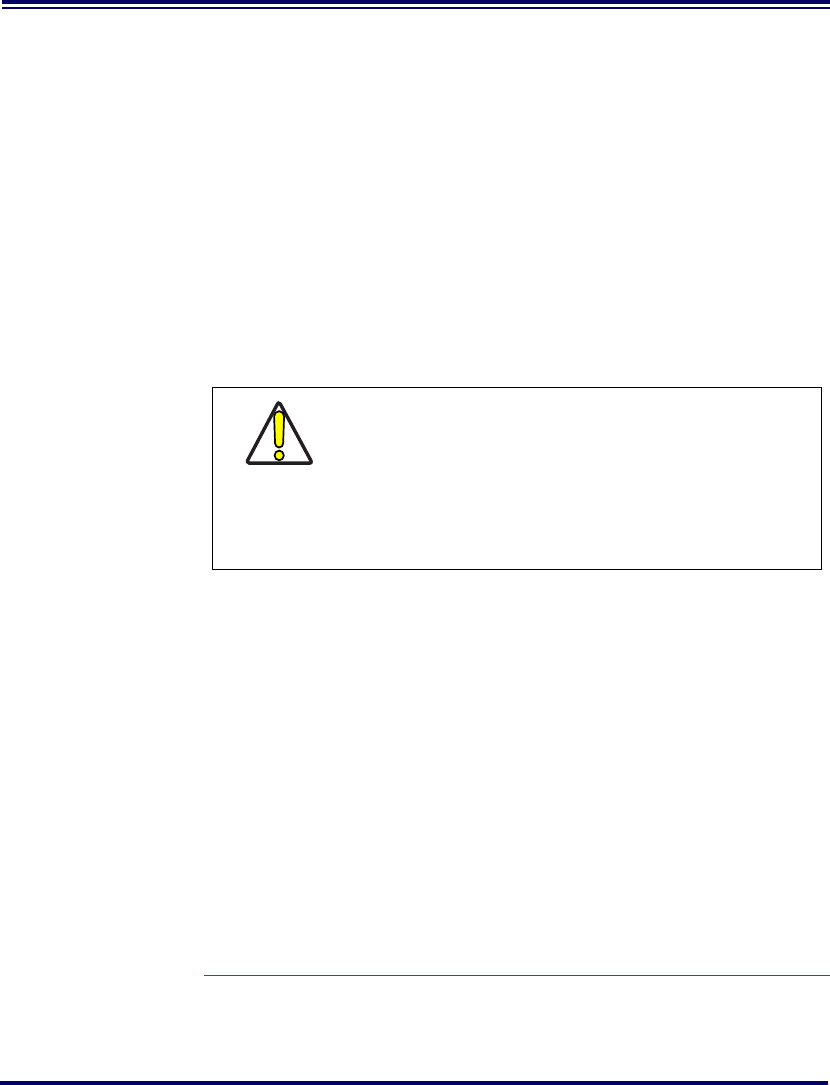
User’s Guide 9
Verifying
Scanner-to-
Base Station
Communications
Point the linked scanner at a sample bar code from the back pages of
this manual, and pull the trigger (see How to Scan for tips on scanning
bar codes). Watch the TX/RX (transmit/receive) indicator LED on the
Base Station and/or scanner green LED while scanning the bar code.
The LEDs should flash momentarily as the two devices communicate.
If no communication is indicated, refer to the troubleshooting section
of the Systems Manual.
When the scanner is programmed to do so, communication can also be
indicated by a second "acknowledgement" tone
1
that is sounded after a
"good read" tone. If a transmission error beep (warble) is heard follow-
ing a "good read" tone instead of the single acknowledgement tone,
communication between the devices may have failed
2
. Refer to the sec-
tions Using the PowerScan RF System, and Troubleshooting for possible
remedies, should this occur.
1. See LED and Beeper Indications for more details about beeper signals.
2. Other reasons for a "warble" are that the Base Station may be configured differently than the scan-
ner, or that the system’s interface doesn’t support the symbology (bar code type) you’re trying to
scan.
CAUTION
Mexico ONLY
Operation in Mexico must voluntarily be restricted
to channels 1,2,8 and 9. See RF Channel Selection
in the Systems Manual to set channels. The fre-
quency range on channels 3 through 7 have been
allocated by Mexico government standards.


















