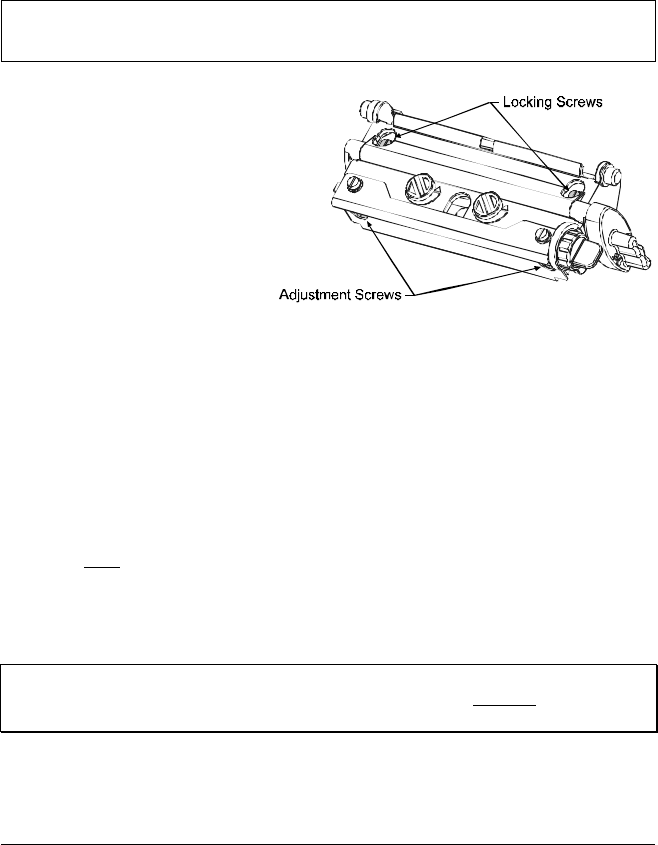
78 I-Class
5.1.2 Burn Line Adjustment
The Burn Line has been adjusted at the factory for strict compliance using 6.5-
mil (.0065 inch) media, ensuring print quality across a majority of media types.
In extreme cases, however, if media of a different thickness or rigidity is used
(for example, heavy tag stock), print quality can change. Try the suggestions in
Section 2.1.1 and 5.3.1. If print quality remains unacceptable, an adjustment
may be required. Typically, thicker media requires a slight forward adjustment,
while thinner media requires a slight backward adjustment.
☞
If you have questions, contact a qualified technician or Datamax
Technical Support before proceeding.
To adjust the Burn Line:
n Load the printer with your
media (and ribbon, if
required), lower the
printhead assembly and
rotate the printhead latch
back into the locked
position.
o Loosen the two Locking Screws approximately ¼ turn counter-clockwise.
p Turn the Adjustment Screws counter-clockwise until the burn line is past
the platen roller vertex. Print a Validation Label from the Quick Test menu;
see Section 4.3.5. The label should look light and uneven.
q Tighten the Locking Screws just until they are ‘snug’ (tight enough to
remove any play in the printhead assembly, yet loose enough to allow the
Adjustment Screws to move the printhead).
r Turn each Adjustment Screw clockwise about a ¼ turn (or an 1/8 turn for
finer adjustments, see note below). Print another Validation Label and
examine the print quality. Repeat this step until the labels are produced with
even print contrast and acceptable print quality are produced.
;
Note: When the Locking Screws are ‘snug’, turning the Adjustment Screws
counter-clockwise will NOT move the printhead outward; if you have
adjusted the printhead too far inward, restart the entire procedure.
s Tighten the Locking Screws. Print a final Quick Test label to verify the
adjustment.


















