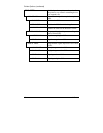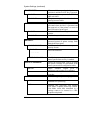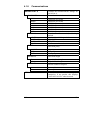50 I-Class
System Settings (continued)
COLUMN EMULATION
Provides compatibility with legacy
Datamax products. The Prodigy Plus and
Allegro calculated column positions using
200 DPI math but had 203 DPI printheads.
Also, decreasing the DPI compensates for
different printer models column “1”
positions.
203 DOTS (180-203)
Selects the desired DPI emulation.
SOP EMULATION Enables the <STX>O and <STX>f print
positioning commands to allow backward
compatibility with label formats designed
for other printers. (When changing these
values, the printer will automatically feed
two labels to setup the new print position.)
110 (PRODPLUS)
Emulates the Prodigy Plus
®
printer.
220 (ALLEGRO)
Emulates the Allegro
®
printer.
250 (PRODIGY)
Emulates the Prodigy
™
printer.
DISABLED
No emulation, natural start of print
position.
BACK AFTER PRINT When the present distance is set with the
cutter, present sensor or GPIO option
enabled, this setting determines the timing
of the label back up.
ENABLED
Commands the printer to immediately back
up the label after the cut operation, the
GPIO start of print signal is received, or the
present sensor is clear. It provides the
advantage of faster throughput.
DISABLED
The printer will not initiate repositioning
until the next label is ready to print. May
help prevent the curling of the label edge.