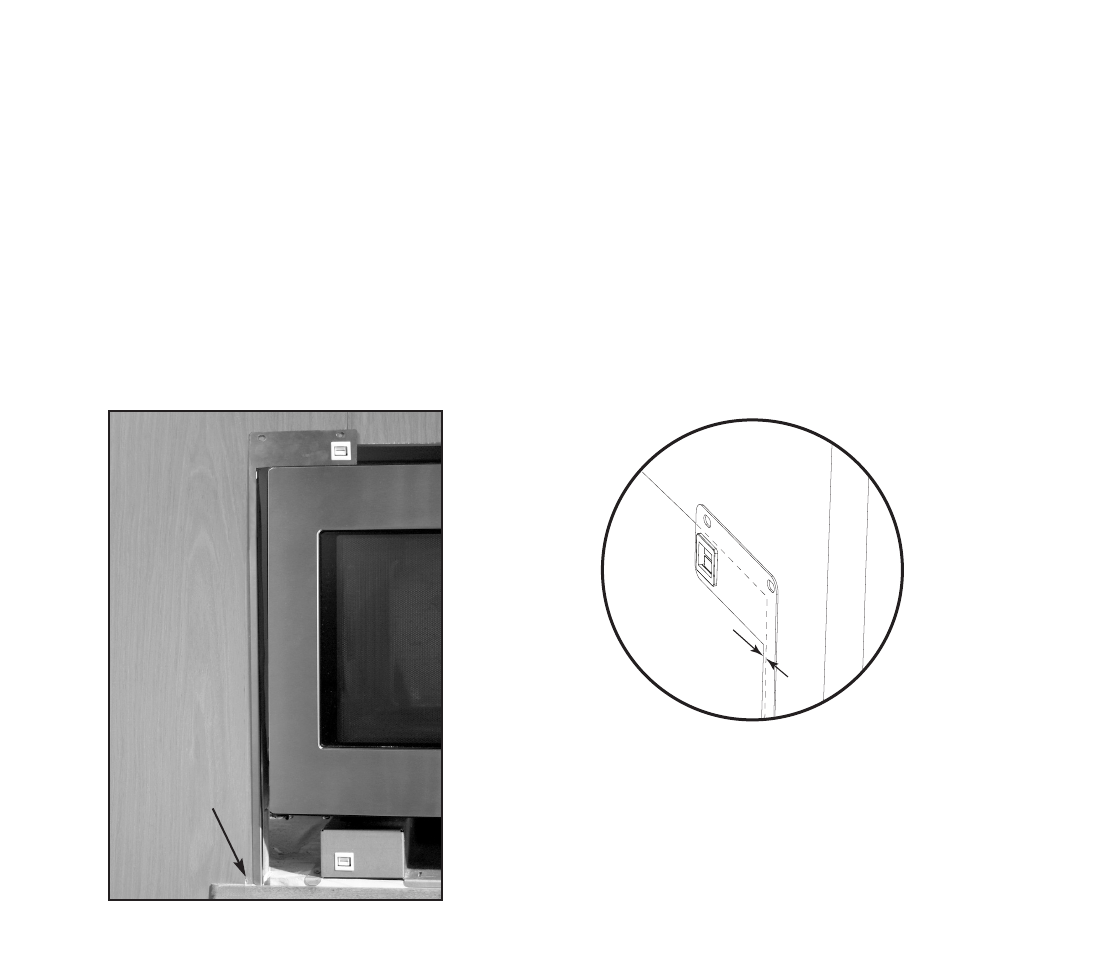
1/16"
Fig. 05
7. Place the right and left mounting bracket supports by resting the bottom edges of the supports on the
bottom of the cutout (Fig 04). The long flange on the side supports should clear the side of the cutout by
approximately 1/16” (Fig. 05). Install top and bottom screws into the cabinet face by first drilling 1/8”
pilot holes (see inserts 3 and 4).
8. Install trim kit face by inserting top pins of trim into corresponding sockets on the top corners of clip
support plates (see insert 1).
9. Finish the assembly by inserting the bottom pins into the
corresponding sockets on front edge of the base (see insert 3). Check for proper door opening
clearances.
Fig. 04
Bracket
Support
on the
bottom
of cutout






