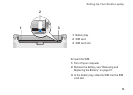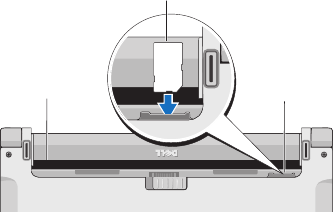
9
Setting Up Your Studio Laptop
1
2
3
1
Battery bay
2
SIM card
3
SIM card slot
To insert the SIM:
Turn off your computer.1.
Remove the battery, see “Removing and 2.
Replacing the Battery” on page 27.
In the battery bay, slide the SIM into the SIM 3.
card slot.