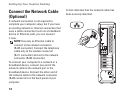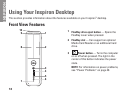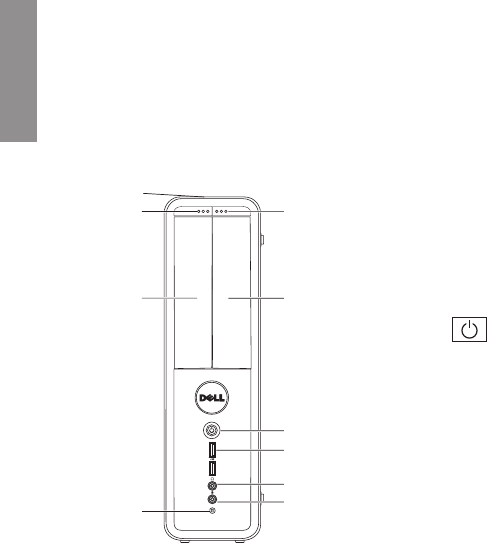
18
Using Your Inspiron Desktop
This section provides information about the features available on your Inspiron
™
desktop.
Front View Features
10
9
8
7
3
4
5
6
1
2
1
FlexBay drive eject button — Opens the
FlexBay cover when pressed.
2
FlexBay slot — Can support an optional
Media Card Reader or an additional hard
drive.
3
Power button — Turns the computer
on or off when pressed. The light in the
center of this button indicates the power
state.
NOTE: For information on power problems,
see “Power Problems” on page 29.
INSPIRON