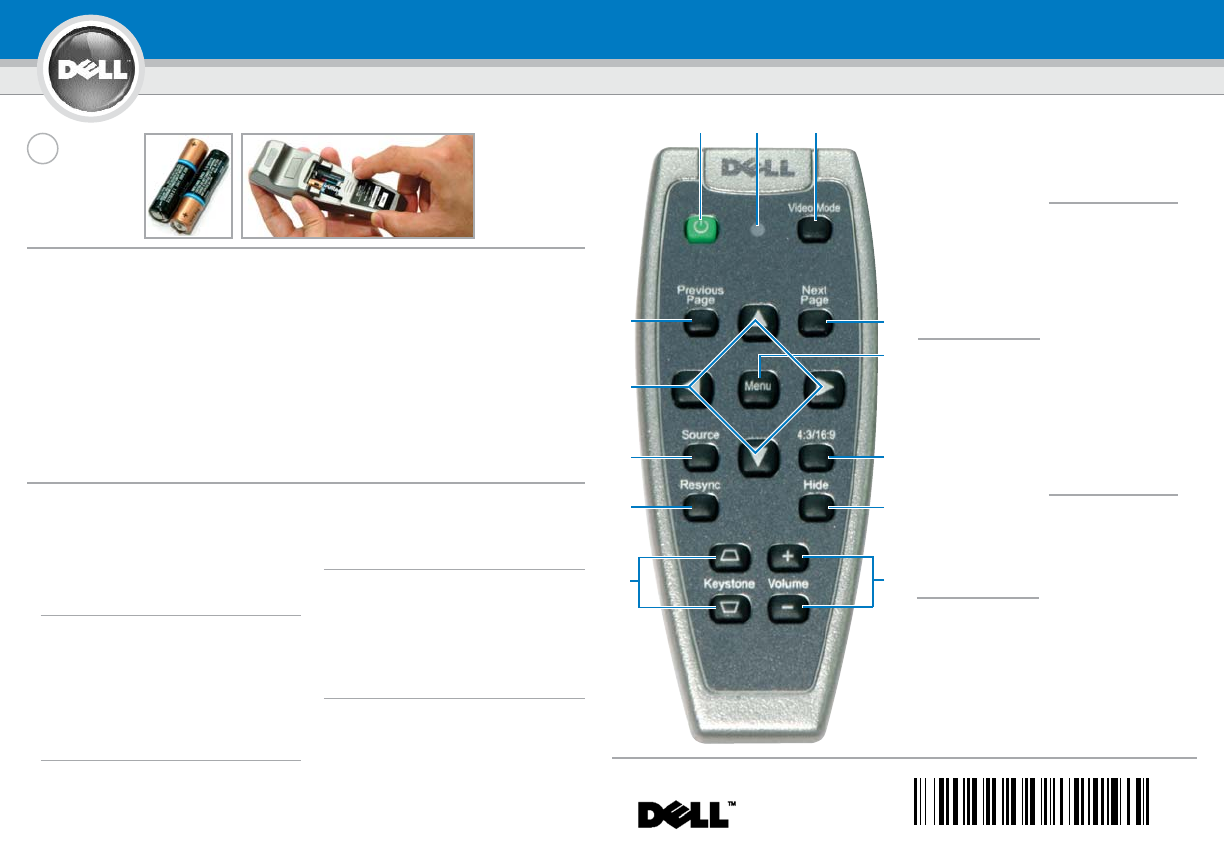
0XXXXXA00
1. Powerbutton
2. Light
3. VideoMode button
4. NextPage button
5. Menubutton
6. 4:3/16:9(aspect ratio)
4. button
7. Hidebutton
8. Volumebutton
9.
Keystone Correctionbutton
10. Resyncbutton
11. Sourcebutton
12.
Four Directionsbuttons
13.
Previous Pagebutton
1. BoutonMarche
2. Voyant
3. BoutonMode Vidéo
4.
Bouton PageSuivante
5. BoutonMenu
6. Bouton4:3/16:9
4.(proportions)
7. BoutonMasquer
8. BoutonVolume
9.
Bouton CorrectionTrapézoïdale
10. BoutonResync
11. BoutonSource
12.
Boutons QuatreDirections
13. BoutonPage
13. Précédente
1. Power(Netztaste)
2. Lampe
3. VideoMode
3. (Grafikmodus)
4. NextPage
5. Menu(Menü)
6.
4:3/16:9 (Bildformat)Taste
7. Hide(Ausblenden)
8. Volume
9. (Lautstärkeregler)
9. Trapezkorrektur
10. Resync
11. Source(Signalquelle)
12. VierRichtungstasten
13. PreviousPage
1. Tasto diAccensione
2. Luce
3. Tasto VideoMode
3. (ModalitàVideo)
4. Tasto NextPage 3.3.
5. Tasto Menu
6. Tasto 4:3/16:9
3. (proporzioni)
7. Tasto Hide(Nascondi)
8. Tasto Volume
9.
TastoKeystone Correction
9.
(Correzione delladistorsione
9.
trapezoidale)
10.
TastoResync (Risincronizzazione)
11.
TastoSource (Sorgente)
12. Tasti Quattrodirezioni
13. Tasto PreviousPage
1. BotónAlimentación
2. Luz
3. BotónModo devídeo
4. BotónSiguiente página
5. BotónMenú
6.
Botón 4:3/16:9(rel. aspecto)
7. BotónOcultar
8. Botónde Volumen
9. BotónCorrección de
9. distorsióntrapezoidal
10. BotónResync
11. BotónFuente
12. Botonesde Cuatro
10. direcciones
13. BotónPágina anterior
NOTE: TheUSB cable(as shown in step 1) must be
connected to use NextPage and PreviousPage on the
remote control.
REMARQUE: Lecâble USB (commeindiqué dans
l'étape 1) doitêtre connectépour utiliser PageSuivante
et PagePrécédente sur latélécommande.
HINWEIS: Wenn Siedie FunktionenNext Page und
Previous Page aufder Fernbedienung verwenden
möchten, mussdas USB-Kabel (siehe Schritt1)
angeschlossen werden.
NOTA: ilcavo USB(come mostrato nelpasso 1)deve
essere collegatoper utilizzare itasti diNext Pagee
Previous Page sul telecomando.
NOTA: Elcable USB(como aparece enel paso 1)debe
estar conectado para usar Siguiente páginay Página
anterior enel mando adistancia.
Informationin thisdocumentissubjecttochange withoutnotice.©
©2005 DellInc.Allrightsreserved.
Reproductionin anymannerwhatsoever withoutthewrittenpermission
ofDell Inc.isstrictlyforbidden.
Delland theDELLlogo aretrademarksofDell Inc.;Microsoftand
Windowsare registeredtrademarksofMicrosoft Corporation.
Delldisclaims anyproprietaryinterest inthemarksand namesof
others.
February2005
Printedin China
Lesinformations contenuesdansle présentdocumentpeuvent
êtremodifiées sanspréavis.
©2005 DellInc.Tousdroitsréservés.
Toutereproduction sanslapermissionécritedeDell Inc.eststrictement
interdite.
Dellet lelogoDELLsontdesmarques commercialesdeDell Inc.;
Microsoftet Windowssontdesmarquescommercialesdéposées de
MicrosoftCorporation.
Dellrejette toutintérêtdepropriétédansles marquesetnoms autres
queles sienspropres.
Février2005
Impriméen Chine
Änderungender Informationenindiesem Dokumentbleiben
vorbehaltenund bedürfenkeinerAnkündigung.
©2005 DellInc.Alle Rechtevorbehalten.
Reproduktionenjeglicher Artsindohne dieschriftlicheZustimmungder
DellInc. strengstensuntersagt.
Dellund dasDELL-Logosind WarenzeichenderDellInc.;Microsoftund
Windowssind eingetrageneWarenzeichenderMicrosoftCorporation.
Dellhat keinInteresseam EigentumandenWarenzeichenundNamen
anderer.
Feb-05
Gedrucktin China
Leinformazioni contenutenelpresentedocumentosonosoggette
amodifica senzapreavviso.
©2005 DellInc.Tutti idirittiriservati.
Èassolutamente vietatalariproduzioneconqualsiasimezzo emaniera
diqualunque contenutosenzaprevia autorizzazionescrittadiDell Inc.
DelleillogoDELLsonomarchi difabbricadiDell Inc.;Microsofte
Windowssono marchiregistratidiMicrosoftCorporation.
Dellnega qualsiasiinteresseproprietariosumarchie nomidialtri.
Febbraio2005
Stampatoin Cina
Lainformación enestedocumento estásujetaacambiossin
previoaviso.
©2005 DellInc.Todos losderechosreservados.
Quedaestrictamente prohibidalareproducción decualquierforma sinel
permisopor escritodeDellInc.
Delly ellogotipoDELL sonmarcasdeDellInc.;Microsoft andWindows
sonmarcas registradasdeMicrosoft Corporation.
Dellniega cualquierinterésdepropiedadsobrelas marcasynombres
deotros.
Febrerode 2005
Impresoen China
For moreinformation about yourprojector, seeyour
Owner’s Manual.
Pour plusd'informations sur votreprojecteur, voirvotre
Manuel d'utilisateur.
Weitere Informationenzum Projektorfinden Sie im
Benutzerhandbuch.
Per ulterioriinformazioni sul proiettore,vedere il manuale
dell'utente.
23
4
5
6
7
8
10
11
13
12
1
Dell
™
1100MP Projector Setup Guide
0H8213A00
9
7
Para másinformación sobre el proyector, consulte su
Manual delpropietario




