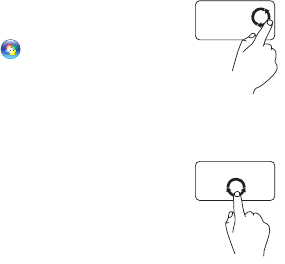
29
Using Your Studio Laptop
Circular Scroll — Allows you to scroll up or
down, and right or left.
Circular scroll is disabled by default. To enable
this gesture, click Start → Control Panel→
Mouse→ Device Settings→ Settings→
Scrolling→ One-Finger Scrolling→ Enable
Circular Scrolling.
To scroll up or down:
Move a finger in the vertical
scroll zone (extreme right of
the touch pad), in a clockwise
circular motion to scroll up or
counterclockwise circular motion
to scroll down.
To scroll right or left:
Move a finger in the horizontal
scroll zone (extreme bottom of
the touch pad), in a clockwise
circular motion to scroll right or
counterclockwise circular motion
to scroll left.


















