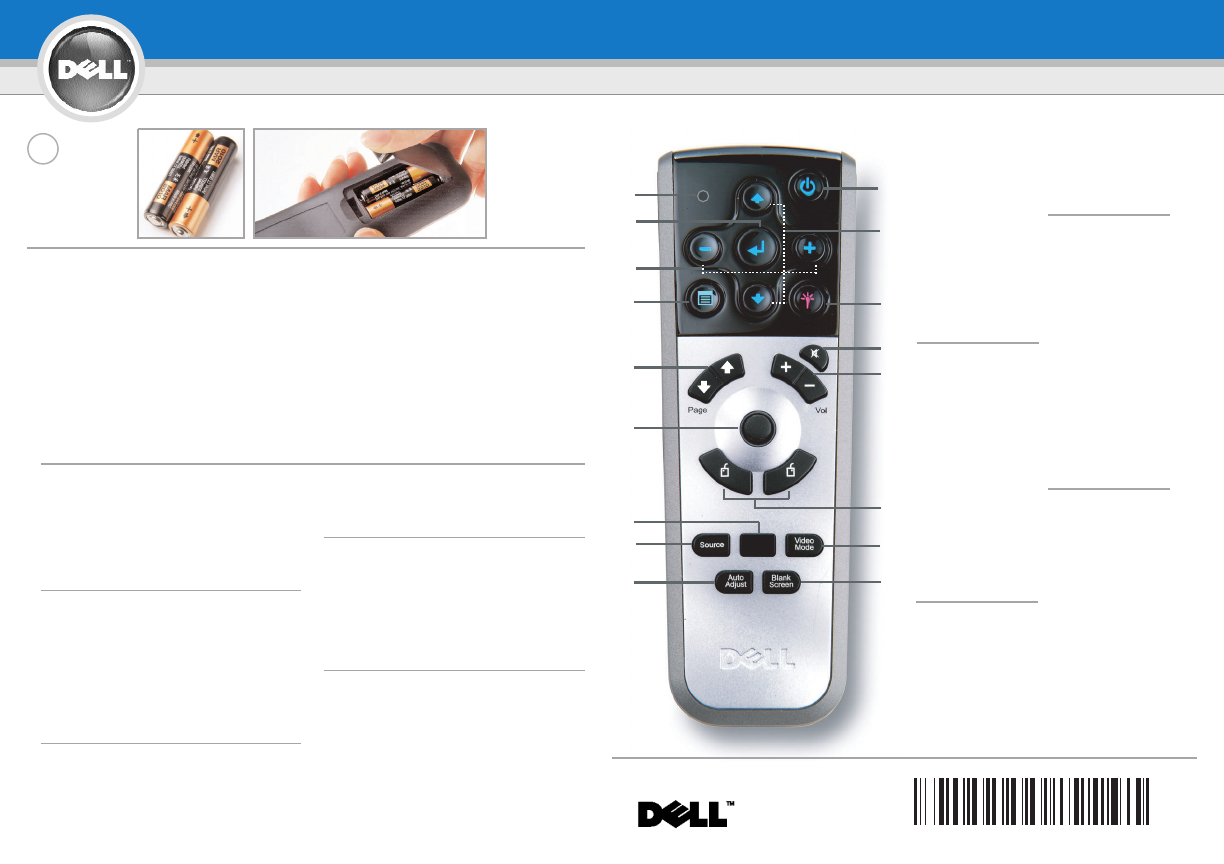
0XXXXXA00
1
2
3
4
5
6
7
8
9
10
11
12
13
14
15
16
17
Key
stone
1. Powerbutton
2. Up/Downbutton
3. Laser
4. Mute
5. Volume+/-
6. MouseRight/Left Key
7. Videomode
8. Blankscreen
9. LEDlight
10. Enterbutton
11. OSDsetting button
12. Menu
13.
Page Up/Down
14. Directionalpad
15. Autokeystone
16. Source
17. Autoadjust
1. BoutonMarche
2. BoutonHaut/Bas
3. Laser
4. Mute
5. Volume+/-
6.
Bouton droit/gauchede lasouris
7. ModeVidéo
8. Ecranvide
9. VoyantLED
10. BoutonEntrée
11.
Bouton deréglage des
11.
paramètres OSD
12. Menu
13.
Page Précédente/Suivante
14. Pavédirectionnel
15. Trapèze Auto
16. Source
17. Réglageauto
1. Power(Netztaste)
2. Auf/Ab-Taste
3. Laser
4. Stumm
5. Lautstärke+/-
6.
Rechte/Linke Maustaste
7. Videomodus
8. LeererBildschirm
9. LED-Anzeige
10. Enter-Taste
11.
Tastefür Einstellungenim OSD-Menü
12. Menü
13. SeiteAuf/Ab
14.
Richtungstasten
15. Automatische
15. Trapezkorrektur
16. Quelle
17.
Automatische Einstellung
1. Tasto diAccensione
2. PulsanteSu/Giù
3. Laser
4.
Disattiva audio(funzione Mute)
5.
Aumenta/diminuisce ilvolume
6.
Tastodestro/sinistro delmouse
7. Modalitàvideo
8. Schermovuoto
9. SpiaLED
10. Pulsantedi invio
11.
Pulsante diregolazione
11.
impostazioni delmenu aschermo
12. Menu
13. PaginaSu/Giù
14.
Pad direzionale
15.
Regolazione automaticadella
15.
distorsione trapezoidale
16. Origine
17.
Regolazione automatica
1. BotónAlimentación
2. Botónarriba/abajo
3. Láser
4. Silenciar
5. Volumen+/-
6.
Tecladerecha/izquierda delmouse
7. Modode video
8. Pantallaen blanco
9. Luzde LED
10. BotónENTER
11.
Botón deajuste de
11.
configuración demenú en
12. Menú
13. Av/Regpágina
14.
almohadilla direccional
15. Autokeystone
16. fuente
17. Ajusteautomático
NOTE: TheUSBcable(asshowninstep1)mustbe
connected touse Next Pageand PreviousPage onthe
remote control.
REMARQUE: Lecâble USB (commeindiqué dans
l'étape 1)doit êtreconnecté pour utiliserPage Suivante
et PagePrécédente sur latélécommande.
HINWEIS: Wenn Siedie FunktionenSeite Abund Seite
Auf aufder Fernbedienung verwendenmöchten, muss
das USB-Kabel(siehe Schritt 1)angeschlossen werden.
NOTA: ilcavo USB(come mostrato nelpasso 1)deve
essere collegatoper utilizzare it
asti dipagina giùe su
giù sultelecomando.
NOTA:El cableUSB (comoaparece en elpaso 1)debe
estar conectado para usarPágina abajoy Páginaarriba
en elmando a distancia.
Informationin thisdocumentissubjecttochange withoutnotice.©
©2005 DellInc.Allrightsreserved.
Reproductionin anymannerwhatsoeverwithoutthewritten permission
ofDell Inc.isstrictlyforbidden.
Delland theDELLlogoaretrademarksof DellInc.;Microsoftand
Windowsare registeredtrademarksofMicrosoftCorporation.
Delldisclaims anyproprietaryinterestinthemarks andnamesof
others.
June2005
Printedin Taiwan
Lesinformations contenuesdansleprésentdocumentpeuvent
êtremodifiées sanspréavis.
©2005 DellInc.Tousdroitsréservés.
Toutereproduction sanslapermissionécritedeDell Inc.eststrictement
interdite.
Dellet lelogoDELLsontdesmarques commercialesdeDellInc.;
Microsoftet Windowssontdesmarquescommercialesdéposées de
MicrosoftCorporation.
Dellrejette toutintérêtdepropriétédansles marquesetnomsautres
queles sienspropres.
Juin2005
Impriméà Taïwan
Änderungender InformationenindiesemDokumentbleibenvorbehalten
undbedürfen keinerAnkündigung.
©2005 DellInc.AlleRechtevorbehalten.
Reproduktionenjeglicher ArtsindohnedieschriftlicheZustimmung der
DellInc. strengstensuntersagt.
Dellund dasDELL-LogosindWarenzeichenderDell Inc.;Microsoftund
Windowssind eingetrageneWarenzeichenderMicrosoftCorporation.
Dellhat keinInteresseamEigentumanden WarenzeichenundNamen
anderer.
Juni2005
InTaiwan gedruckt.
Leinformazioni contenutenelpresentedocumentosonosoggette
amodifica senzapreavviso.
©2005 DellInc.Tuttiidirittiriservati.
Èassolutamente vietatalariproduzioneconqualsiasimezzo emaniera
diqualunque contenutosenzapreviaautorizzazionescrittadi DellInc.
Delle illogoDELLsonomarchidi fabbricadiDellInc.;Microsofte
Windowssono marchiregistratidiMicrosoftCorporation.
Dellnega qualsiasiinteresseproprietariosumarchie nomidialtri.
Giugno2005
Stampatoin Taiwan
Lainformación enestedocumentoestásujetaa cambiossin
previoaviso.
©2005 DellInc.Todoslosderechosreservados.
Quedaestrictamente prohibidalareproduccióndecualquierforma sinel
permisopor escritodeDellInc.
Delly ellogotipoDELLsonmarcasde DellInc.;MicrosoftandWindows
sonmarcas registradasdeMicrosoftCorporation.
Dellniega cualquierinterésdepropiedadsobrelas marcasynombres
deotros.
Juniodel 2005
Impresoen Taiwán
For moreinformation about yourprojector, seeyour
Owner’s Manual.
Pour plusd'informations sur votreprojecteur, voirvotre
Manuel d'utilisateur.
Weitere Informationenzum Projektorfinden Sie im
Benutzerhandbuch.
Per ulterioriinformazioni sul proiettore,vedere ilmanuale
dell'utente.
Para másinformación sobre elproyector, consultesu
Manual delpropietario
Dell
™
3400MP Projector Setup Guide
0M8600A00
7




