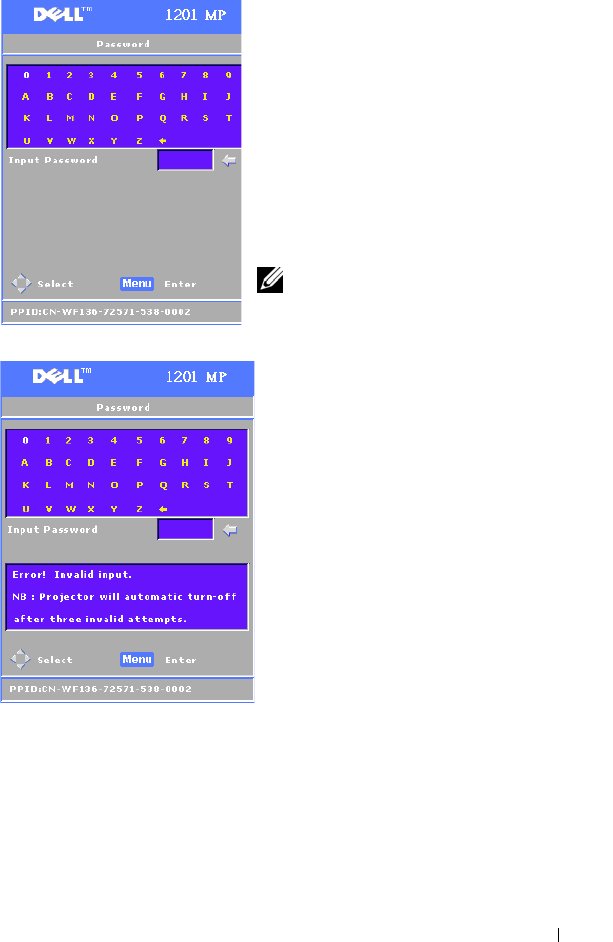
Using Your Projector 15
If you enable this feature, you have to enter the projector's password after you turn
on the projector:
1
First time password input request:
a
Use the directional keys to enter the
password.
b
Press the Menu button to confirm.
c
If the password verification is successful, you
can resume with accessing the projector's
functions and its utilities.
You are allowed three attempts to enter the
correct password. After the three invalid
attempts, the projector automatically turns
off.
NOTE: If you forget your password, contact
Dell. For more information see, "Contacting
Dell".
ZZ569`Fohmjti


















