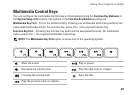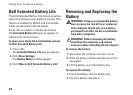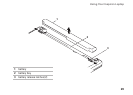33
Using Your Inspiron Laptop
Add a Category
Right-click the Dock and click 1.
Add→ Category.
The Add/Edit Category window appears.
Enter a title for the category in the 2. Title field.
Select an icon for the category from the 3.
Select an image: box.
Click 4. Save.
Add an Icon
Drag and drop the icon to the Dock or a
category.
Remove a Category or Icon
Right-click the category or icon on the Dock 1.
and click Delete shortcut or Delete category.
Follow the instructions on the screen.2.
Personalize the Dock
Right-click the Dock and click 1. Advanced
Setting....
Choose the desired option to personalize the 2.
Dock.