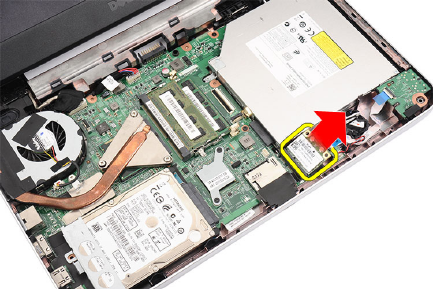
Installing The Wireless Local Area Network (WLAN) Card
1. Slide the WLAN card into its slot.
2. Clip on the WLAN card to the latch to secure it in place.
3. Connect the antennae according to the color code on the WLAN card.
4. Install the
palm rest
.
5. Install the
keyboard
.
6. Install the
battery
.
7. Follow the procedures in
After Working Inside Your Computer
.
32


















