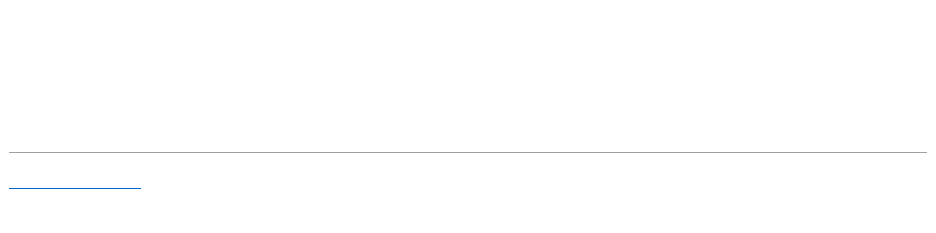
3. Rotate the keyboard connector latch downward to secure the cable.
4. Hook the tabs along the front edge of the keyboard beneath the front- inside edge of the palmrest.
5. Press on the right edge near the top to snap the keyboard into place.
6. Replace the two M2.5 x 5-mm screws at the top of the keyboard.
Back to Contents Page


















