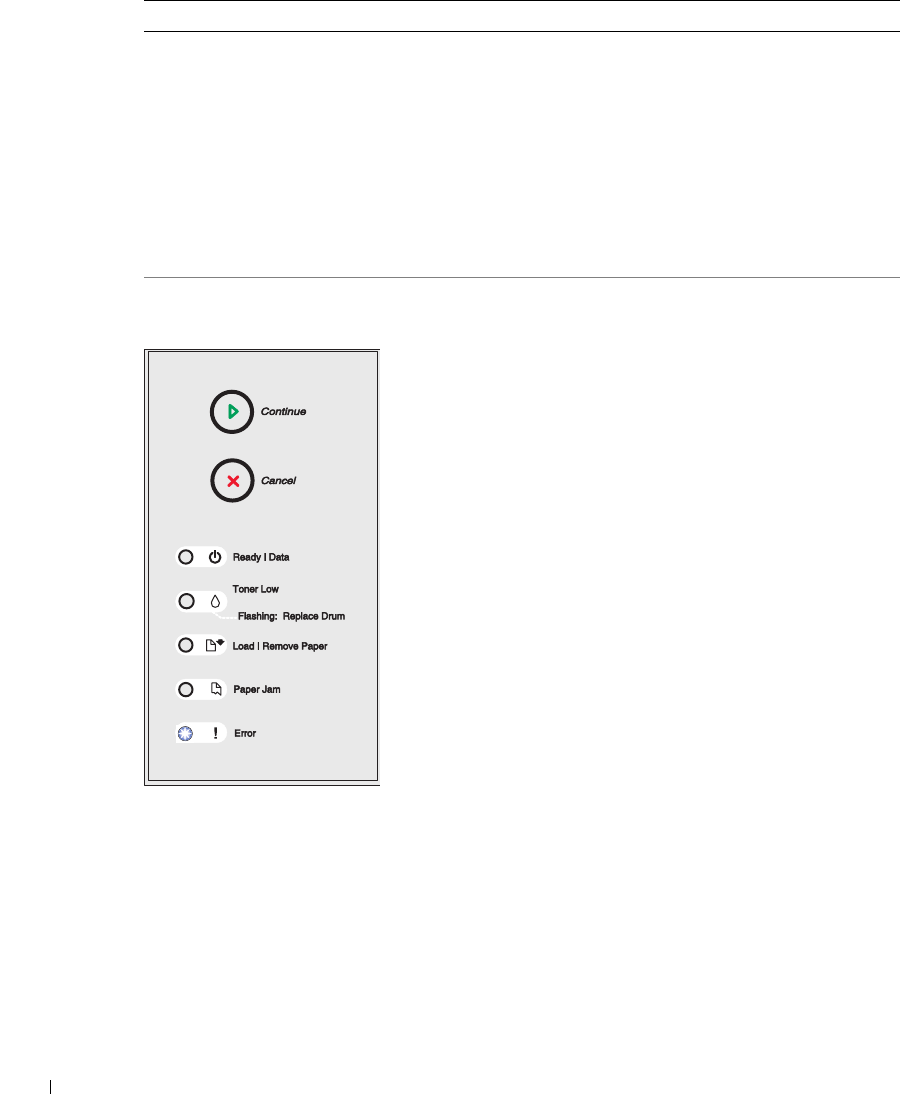
52 Troubleshooting
www.dell.com/supplies | support.dell.com
The printer is on, but nothing
prints.
• Make sure the toner cartridge is installed.
• Make sure the parallel, USB, or network cable is firmly
plugged into the connector on the back of the printer.
• Press and release Continue to print a menu settings page
to determine if the problem is with the printer or the
computer.
• If you can print a menu settings page, the problem is in
the computer or the software program.
• If you cannot print a menu settings page, contact Dell at
support.dell.com.
The printer is on and the Error
light is on.
Make sure the printer cover is closed.
Problem What to do


















