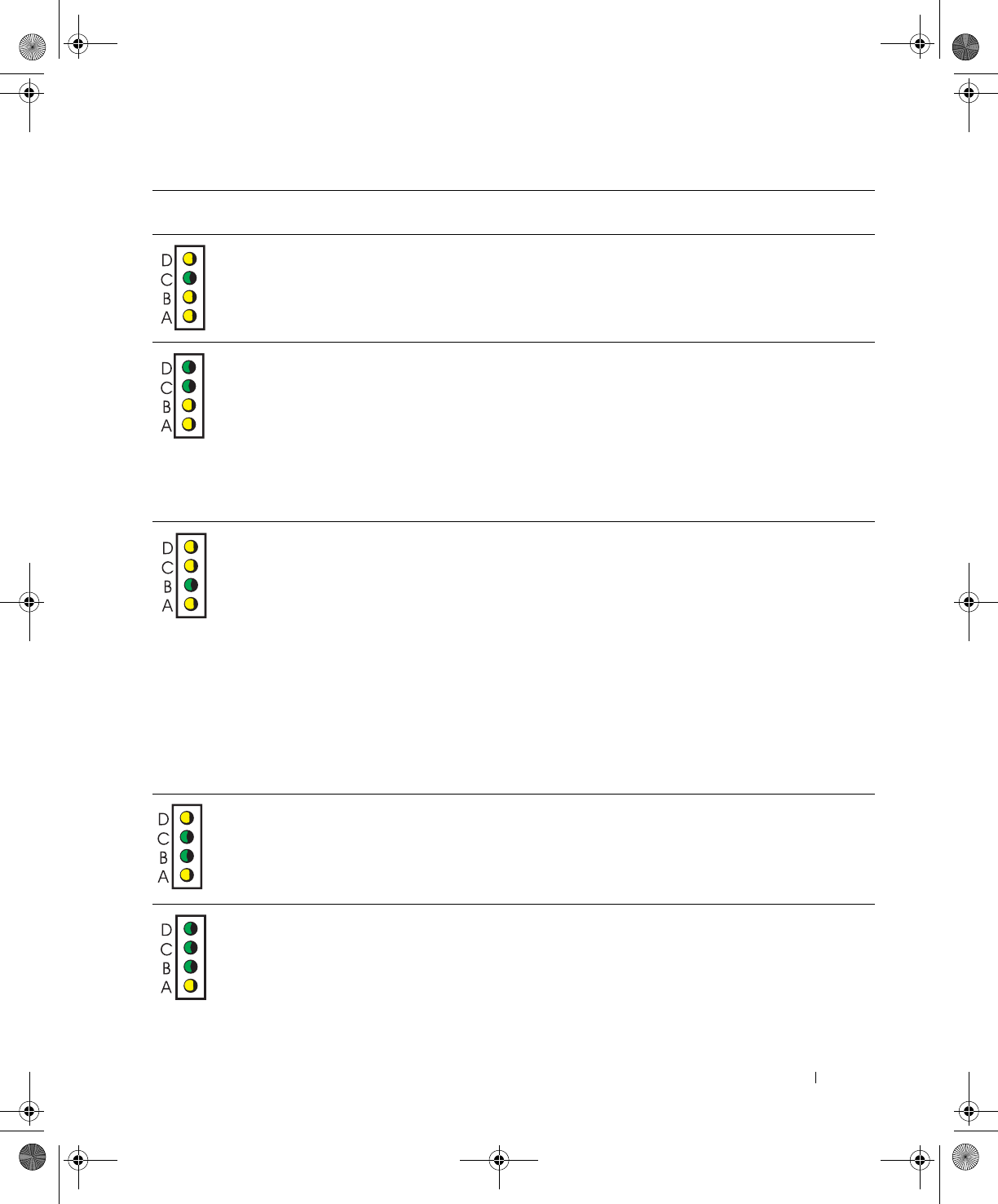
Quick Reference Guide 21
yellow
green
yellow
yellow
A possible processor failure has occurred.
• Reinstall the processor and restart the computer.
green
green
yellow
yellow
Memory modules are detected, but a
memory failure has occurred.
• If you have one memory module installed, reinstall
it and restart the computer.
• If you have two memory modules installed, remove
the modules, reinstall one module, and then restart
the computer. If the computer starts normally,
reinstall the second module.
• If available, install properly working memory of the
same type into your computer.
• If the problem persists, contact Dell.
yellow
yellow
green
yellow
A possible PCI expansion card failure has
occurred.
• Determine if a conflict exists by removing a card
(not the video card) and then restarting the
computer.
• If the problem persists, reinstall the card that you
removed, remove a different card, and then restart
the computer.
• Repeat this process for each card. If the computer
starts normally, troubleshoot the last card removed
from the computer for resource conflicts (see
""Resolving Software and Hardware
Incompatibilities" on page 24").
• Move each card one at a time to a different PCI slot
and restart the computer after each move.
• If the problem persists, contact Dell.
yellow
green
green
yellow
A possible IDE drive failure has occurred.
• Reseat all IDE drive power and data cables and
restart the computer.
green
green
green
yellow
A possible USB failure has occurred.
• Reinstall all USB devices, check cable connections,
and then restart the computer.
Light
Pattern
Problem Description Suggested Resolution
X6741bk0.book Page 21 Wednesday, September 22, 2004 1:55 PM


















