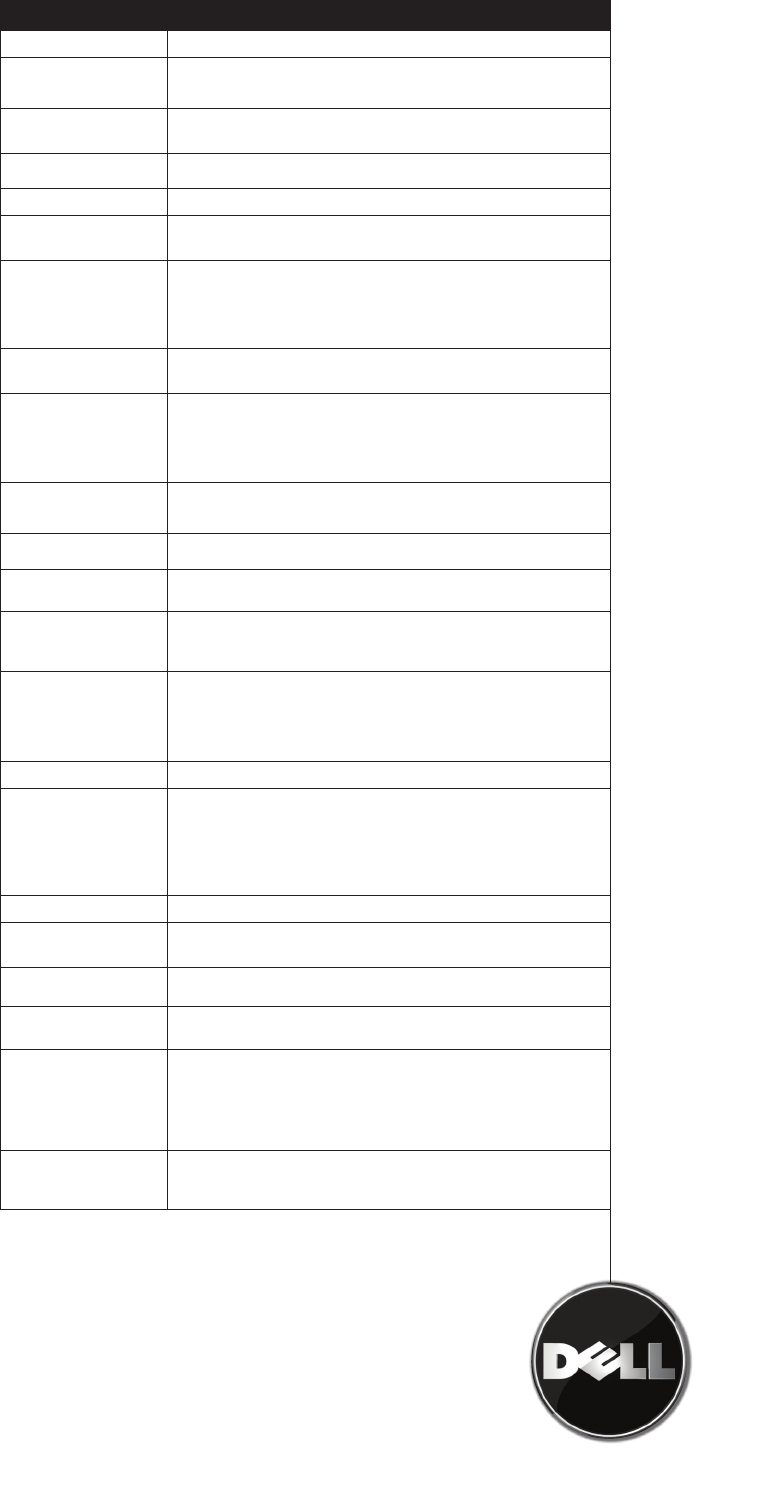
Trademarks and trade names may be used in this document to refer to either the entities claiming the marks
and names of their products. Dell is a trademark of Dell Inc. ©2008 Dell Inc. All rights reserved. June 2008.
SIMPLIFY YOUR NETWORK AT DELL.COM/Servers
DELL It InFRaStRuCtuRE SERVICES
Dell brings pure execution to IT Services. The
planning, implementation, and maintenance
of your IT infrastructure deserves nothing
less. Variability in execution can compromise
user productivity, IT resources and ultimately,
your reputation. By utilizing our heritage of
process-driven excellence, Dell Services can
deliver a smarter way.
We don’t claim to do everything. We focus
on IT infrastructure services. And we take a
customer-led approach, grounded in the
philosophy that you know your business better
than anyone. That’s why Dell does not try to
take key business decisions out of your hands,
or lock you into more than you need. Instead,
we apply our world-class process management
and “no excuses” culture to deliver what
customers today most need — flexibility and
repeatable quality. That’s absolute execution.
That’s Dell.
Assessment, Design, and Implementation
Services
IT departments are continually challenged to
evaluate and implement new technologies.
Dell’s assessment, design, and implementation
services can restructure your IT environment
to enhance performance, scalability, and
eciency while helping to maximize your return
on investment and minimize disruption to
your business.
Deployment Services
System deployment is a necessary evil that
plagues nearly every organization. You
must deploy new systems to help improve
performance and meet user demand. With
Dell’s deployment services, we help simplify
and speed up the deployment and utilization of
new systems to maximize uptime throughout
your IT environment.
Asset Recovery and Recycling Services
Proper disposal, reselling and donation of
computer equipment is a time-consuming task
that typically falls to the bottom of many IT
to-do lists. Dell can simplify the end of life
processes for IT equipment in a way that can
maximize value for customers.
Training Services
Arm your employees with the knowledge and
skills they need to be as productive as possible.
Dell oers comprehensive training services
which include hardware and software training,
as well as PC skills and professional development
classes. With Dell training you can help improve
system reliability, maximize productivity and
reduce end-user requests and downtime.
Enterprise Support Services
With Dell, you can get maximum performance
and availability of your Dell server and storage
systems. Our Enterprise Support services oer
proactive maintenance to help prevent problems
as well as rapid response and resolution of
problems when they do occur. We have built
a robust global infrastructure that oers
multiple levels of enterprise support for systems
throughout your infrastructure.
To help you get the most from your Dell systems,
visit www.dell.com/services
Services vary by region.
FEATURES DELL™ POWEREDGE™ 1950 III SERVER
Form Factor
1U rack
Processors
Up to two quad-core or dual-core Intel
®
Xeon
®
5400, 5300, 5200,
or 5100 series standard or low-volt processors at up
to 3.16 GHz
Front Side Bus or
HyperTransport
1066 MHz or 1333 MHz Front Side Bus (FSB)
(depending on the processor chosen)
Cache
Intel Xeon 5400: 2x6 MB; Xeon 5300: 2x4 MB;
Xeon 5200: 6 MB; Xeon 5100: 4 MB
Chipset
Intel 5000X
Memory
Up to 64 GB (8 FBD DIMM slots): 512 MB/1 GB/2 GB/4 GB/8 GB
667 MHz Fully Buered DIMMs (FBD) in matched pairs
Hard Drives
2
2.5” SATA (7.2K rpm): 80 GB, 120 GB
or 2.5” SAS (15K rpm): 36 GB or 73 GB
or 3.5” SAS (10k rpm): 300 GB, 400 GB
or 3.5” SAS (15k rpm): 73 GB, 146 GB, 300 GB, 450 GB
or 3.5” SATA (7.2k rpm): 160 GB, 250 GB, 500 GB, 750 GB
Maximum Internal
Storage
Up to 1.5 TB via two 3.5” 750 GB hot-plug SATA hard drives
Drive Bays
Two options: Two hard drive chassis with 2 x 3.5” SAS (10K/15K)
or SATA (7.2K) drives or four hard drive chassis with 4 x 2.5” SAS
(10K) drives; Peripheral bays: 1 slim
optical drive bay with choice of optional CD-ROM,
optional DVD-ROM or combo CD-RW/DVD-ROM
I/O Slots
Two slots on separate PCI buses with either PCI Express
riser with two x8 lane slots or PCI-X riser with
2 x 64-bit/133 MHz slots
RAID Controller
Optional PERC integrated SAS/SATA daughtercard
controller or adapter
External Storage
Dell Disk Storage Arrays, Dell Tape Automation, Tape Drives and
Removable Disk, Dell NAS systems and Dell SANs
Internal/External
Tape Backup
Options
Internal: none
External: PowerVault™ DAT 72, 110T, 114T, 122T, 124T, 132T, 136T,
160T and ML6000
Network
Interfaces
Dual embedded Broadcom
®
NetXtreme II™ 5708 Gigabit Ethernet
NIC with fail-over and load balancing. TOE (TCPIP Ooad Engine)
supported on Microsoft
®
Windows
®
Server 2003, SP1 or higher with
Scalable Networking Pack. Supports many optional single-, dual-,
or quad-port 10baseT, copper, or optical add-in NICs
Power Supply
670W, optional hot-plug redundant power (1+1)
Availability
ECC FBD memory, SDDC, Spare Bank; hot-plug hard drives;
optional hot-plug redundant power supplies; dual embedded
NICs with failover and load balancing support; optional PERC6/i
integrated daughtercard controller with battery-backed cache;
hot-plug redundant cooling; tool-less chassis; fibre and SCSI
cluster support; validated for Dell/EMC SAN
Video
Embedded ATI ES1000 with 16 MB memory
Remote
Management
Baseboard Management Controller with IMPI 2.0 support; optional
DRAC5 (advanced capabilities)
Systems
Management
Dell™ OpenManage™
Rack Support
Supports 4-post (Dell rack), 2-post and 3rd party Versa rails,
sliding rails and cable management arm
Operating
Systems
Microsoft
®
Windows
®
Server
Microsoft
®
Windows
®
Storage Server
Red Hat
®
Linux
®
Enterprise
Novell
®
Netware
®
Novell
®
SUSE Linux
VMware
®
Virtual Infrastructure
Embedded
Hypervisors
VMware ESXi 3.5
Citrix
®
XenServer Dell Express Edition
Citrix
®
XenServer Dell Enterprise Edition
1
Source: Data for Q1 2003 through Q12007 extracted from IDC Tech Server Qview Report Q1 2007.
2
For hard drives, GB means 1 billion bytes and TB equals 1 trillion bytes; actual capacity varies with
preloaded material and operating environment and will be less.




