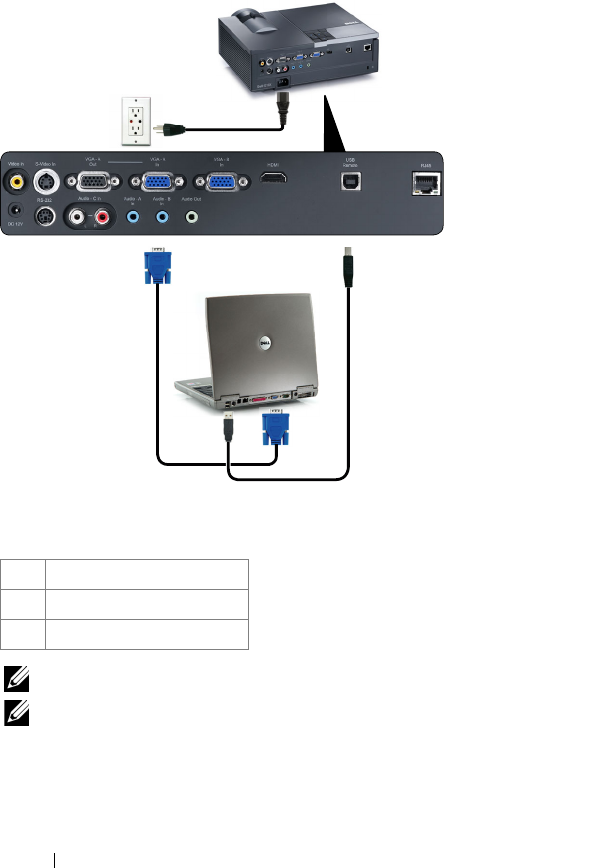
10 Connecting Your Projector
Connecting to a Computer
Connecting a Computer Using a VGA Cable
NOTE: The USB cable is not provided with your projector.
NOTE: The USB cable must be connected if you want to use the Page Up and
Page Down features on the remote control.
1 Power cord
2 VGA to VGA cable
3 USB-A to USB-B cable
1
2
3


















