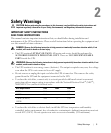17
Installation
|
Connecting the UPS Internal Battery
To ensure proper battery operation:
1 Verify that the UPS is off and unplugged.
2 Remove the UPS front cover (see Figure 10).
Push the two cover latches to release the front cover and pull up.
Figure 10. Removing the UPS Front Cover
3 Unscrew the thumbscrew on the the metal battery cover and lift up to remove the cover
(see Figure 11).
Figure 11. Removing the Battery Cover