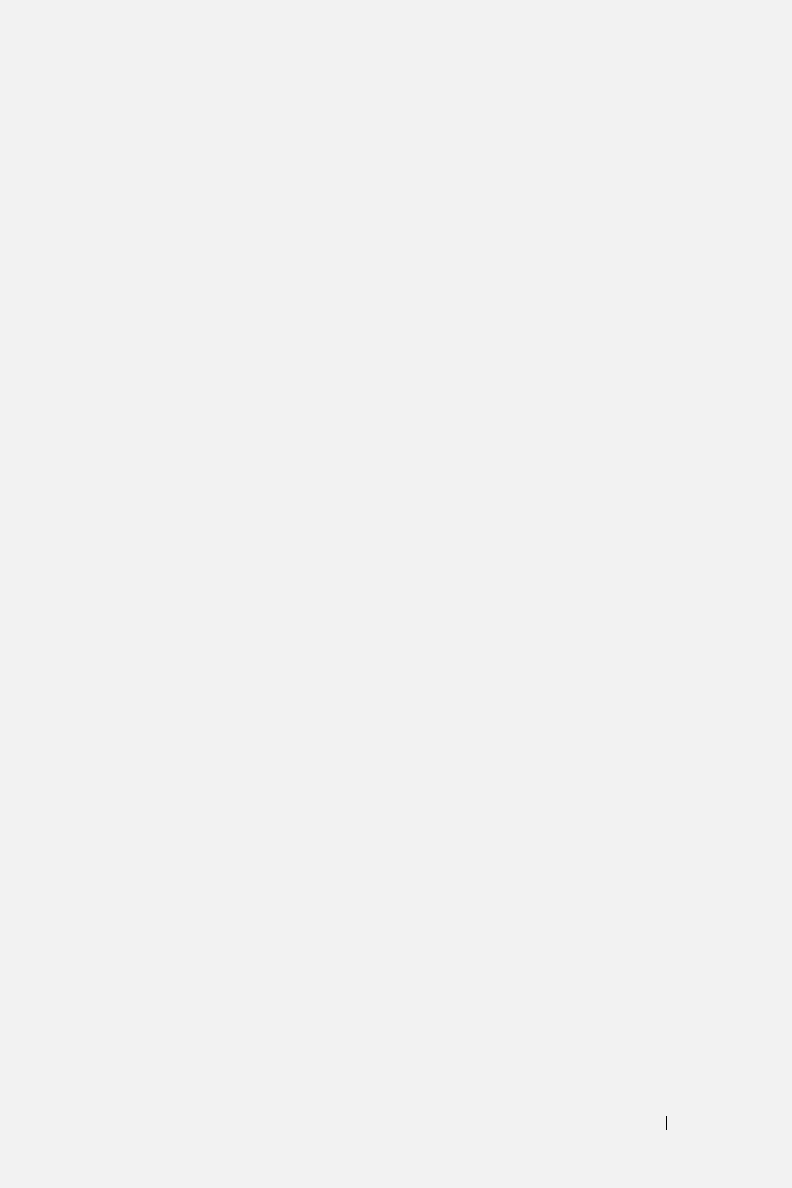
Index 59
Index
A
Adjusting the Projected Image 18
Adjusting the Projector Height
18
lower the projector
Elevator button
18
Elevator foot
18
Tilt adjustment wheel
18
Lowering the Projector Height
18
Adjusting the Projector Zoom and
Focus
19
Focus ring
19
Zoom tab
19
C
Changing the Lamp 46
Connecting the Projector
12V DC power cord
14
Automatic screen
14
BNC to VGA cable
13
Commercial RS232 control box
16
Composite video cable
13
Connecting a Computer with a
D-sub to D-sub Cable
10
Connecting a Computer with an
M1 to D-sub/USB Cable
9
Connecting a DVD Player with a
D-sub to YPbPr Cable
11
Connecting a DVD Player with
an M1 to HDTV Cable
11
Connecting to a DVD Player
11
Connection with Commercial
RS232 Control Box
16
Connection with PC
15
D-sub to D-sub cable
10
D-sub to YPbPr cable
11
Installation for Driving Auto-
matic Screen
14
M1 to HDTV cable
11
M1A to D-sub/USB cable
9
Power cord
9, 10, 11, 12, 13, 14,
15, 16
RCA to RCA component cable
12
RS232 cable
15, 16
To Computer
9
Connection Ports
12 Volt DC relay output
8
Audio input connector
8
Audio output connector
8
BNC connector
8
Component video input connec-
tor
8
HDMI connector
8
IR receiver/ RF transceiver
8
Kensington lock hole
8
M1 signal in connector
8
Power cord connector
8
RJ45 network connector
8
RS232 connector
8


















