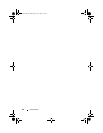20 Specifications
Connectors Inspiron 518/519
External connectors
Audio
ALC888 (7.1 Channel audio)
Line-in connector — Use the blue line-in
connector to attach a record/playback device
such as a microphone, cassette player, CD
player, or VCR.
On computers with a sound card, use the
connector on the card.
Front L/R line-out connector — Use the
green line-out connector to attach
headphones and most speakers with
integrated amplifiers.
On computers with a sound card, use the
connector on the card.
Microphone connector — Use the pink
connector to attach a personal computer
microphone for voice or musical input into a
sound or telephony program.
On computers with a sound card, use the
microphone connector on the card.
Center/sub-woofer connector — Use the
orange connector to attach the sub-woofer.
Back L/R speakers connector — Use the black
surround connector to attach multichannel-
capable speakers.
Side L/R surround connector — Use the gray
connector to provide enhanced surround
audio for computers with 7.1 speakers.
On computers with a sound card, use the
connector on the card.
IEEE 1394
One 6-pin serial connector on the back-panel
Use the IEEE 1394 connector for high-speed
data devices such as digital video cameras
and external storage devices.
book.book Page 20 Wednesday, July 2, 2008 1:51 PM