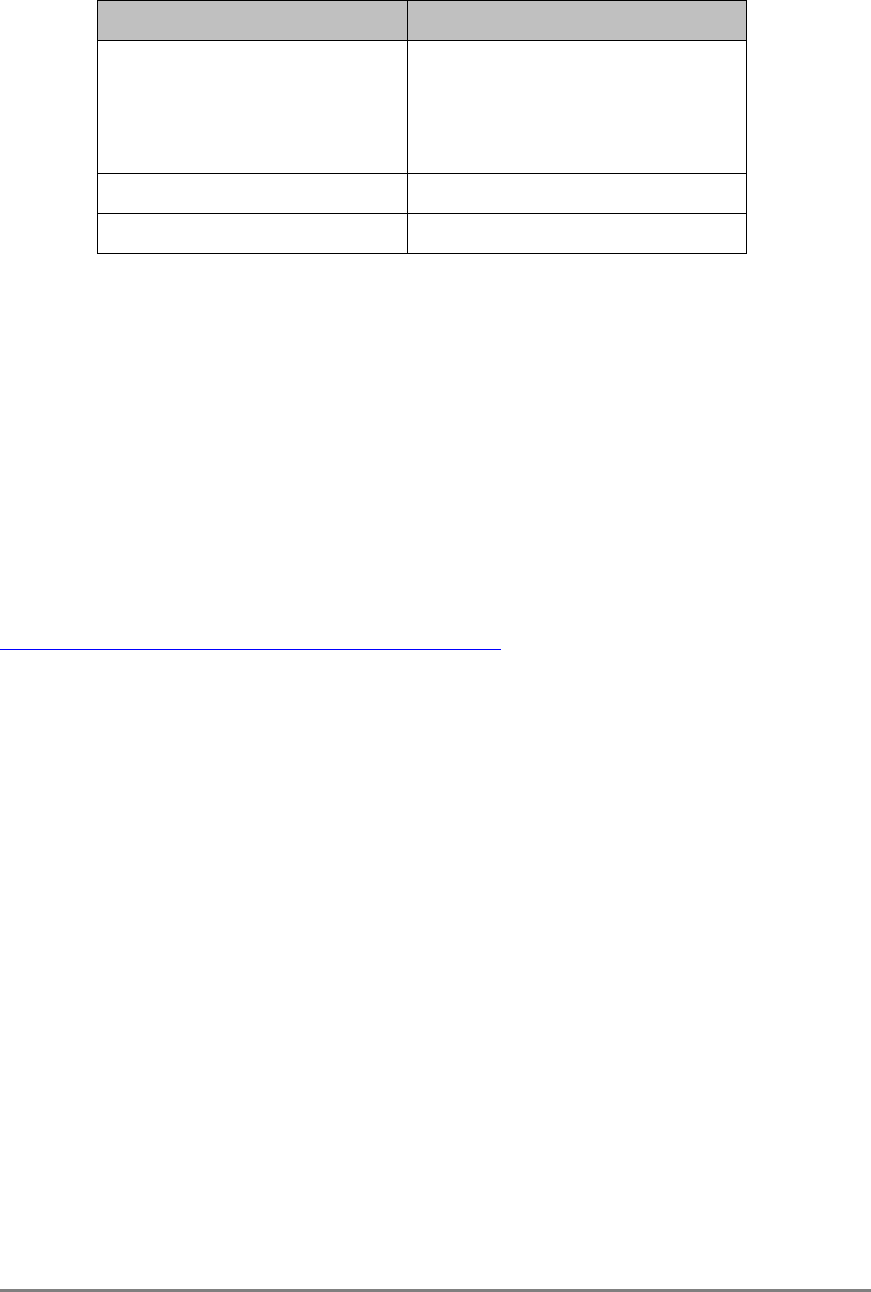
August 2005 Page 4 Dell Enterprise Product Group
Dell PowerConnect Cisco IOS/Cat OS
Link Aggregation
Groups (LAGs)
EtherChannel
Fast EtherChannel (FEC)
Gigabit EtherChannel
(GEC)
port-channel Channeling
channel-group channel-group
The primary purpose of LAGs is to increase the overall bandwidth between two switches. This is
accomplished by effectively aggregating multiple ports together that act as a single, logical
connection between the two switches.
The IEEE 802.3ad standard based link aggregation implemented on the PowerConnect 5316M is
interoperable with Cisco Ether Channel using both static and dynamic configuration (dynamic via
LACP not the Cisco proprietary PAgP). Dell is a member of the University of New Hampshire
Interoperability Lab, where all PowerConnect products are tested to confirm interoperability with
other Consortium members. Included in these tests is link aggregation interoperability with other
Consortium members. Additional information regarding UNH’s link aggregation testing can be
found at:
ftp://ftp.iol.unh.edu/pub/bfc/testsuites/la.io.test.suite.pdf
Link aggregation can be configured as either dynamic or static. Dynamic configuration is
supported using the IEEE 802.3ad standard, which is known as Link Aggregation Control Protocol
(LACP). Static configuration is used when connecting the Dell PowerConnect 5316M Gigabit
Ethernet switch to an external Gigabit Ethernet switch that does not support LACP. One advantage
of LACP is that the protocol enables the Gigabit Ethernet switch to confirm that the external switch
is also configured for link aggregation. When using static configuration, a cabling or configuration
mistake involving the Dell PowerConnect 5316M or the external switch could go undetected and
thus can cause undesirable network behavior. Both static and dynamic LAGs (via LACP) can
detect physical link failures within the LAG and continue forwarding traffic through the other
connected links within that same LAG. LACP can also detect switch or port failures that do not
result in loss of link. This provides a more resilient LAG. Best practices suggest using dynamic
link aggregation instead of static link aggregation.
The examples shown below use the switches’ command line interfaces to configure the switches.
See the Dell™ PowerConnect™ 5316M Command Line Interface (CLI) Guide for more detailed
information. See the section “Port Channel Commands” for information on configuring LAGs via
the CLI.

















