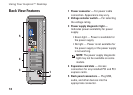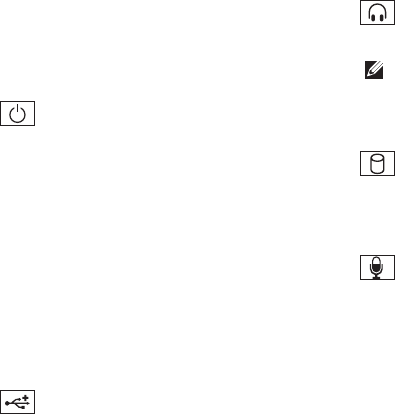
17
Using Your Inspiron™ Desktop
1
FlexBay drive eject button — Press to
open the FlexBay drive panel.
2
FlexBay drive panel — Supports a Media
Card Reader or an additional hard drive.
3
Power button — Turns the
computer on or off when pressed. The
light in the center of this button indicates
the power state:
Solid white — the computer is in •
power-on state.
Blinking amber — there may be a •
problem with the system board.
Solid amber — the computer is in •
sleep state.
Power light is off — the computer is •
either turned off or is not receiving
power.
4
USB 2.0 connectors (2) — Connects
to USB devices such as memory keys,
digital cameras, and MP3 players.
5
Headphone connector — Connects
to headphones.
NOTE: To connect to a powered
speaker or sound system, use the
audio out connector on the back of
your computer.
6
Hard drive activity light — The
hard drive activity light is on when the
computer reads data from or writes data
to the hard drive.
7
Microphone connector —
Connects to a microphone for voice or to
an audio cable for audio input.
8
Optical drive panel — This panel covers
the optical drive. Use the optical drive to
play a CD/DVD/Blu-ray Disc
™
.
9
Optical drive panel eject button — Press
to open or close the optical drive.