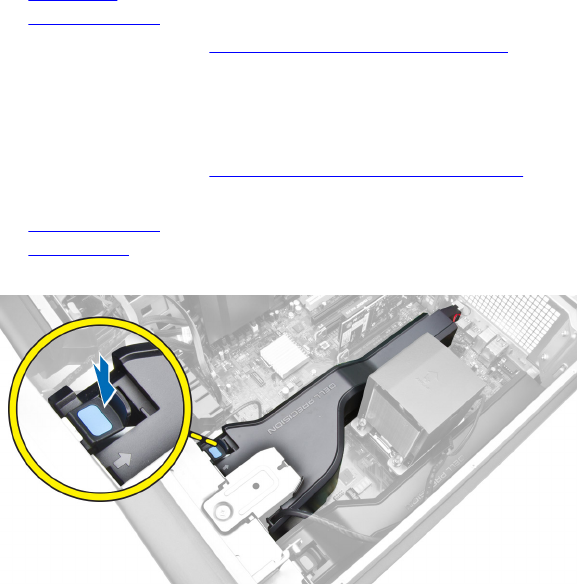
Installing the Input/Output (I/O) Panel
1. Replace the I/O panel in the I/O panel cage.
2. Tighten the screws to secure the I/O panel to the I/O panel cage.
3. Connect the cables to the I/O panel.
4. Place the USB 3.0 module in its slot.
5. Tighten the screws that secure the USB 3.0 module to the I/O panel cage.
6. Replace the I/O panel cage into its slot.
7. Tighten the screws that secure I/O panel cage to the chassis.
8. Install:
a. front bezel
b. computer cover
9. Follow the procedures in After Working Inside Your Computer.
Removing the Memory Shroud
1. Follow the procedures in Before Working Inside Your Computer.
2. Remove:
a. computer cover
b. optical drive
3. Press down on the blue retaining tab.
4. Lift the memory shroud module upwards to remove it from the computer.
25


















