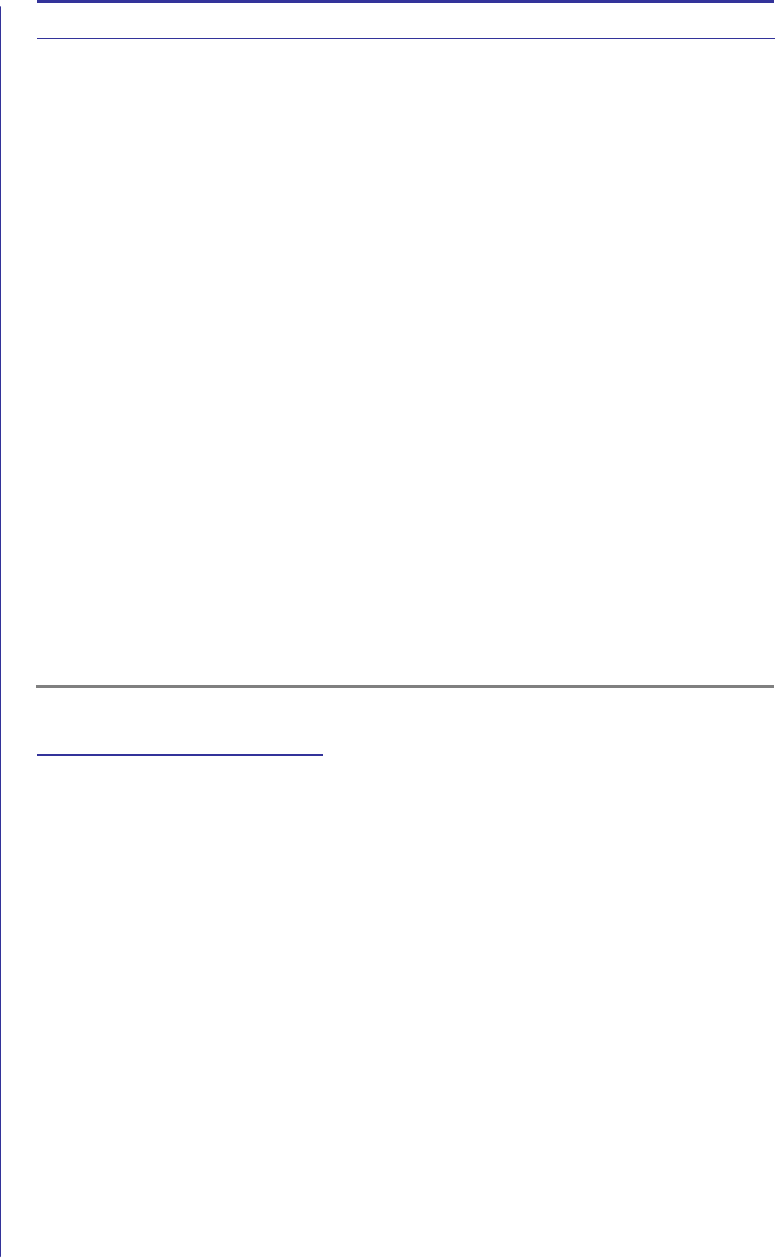
Page 9 January 2004
Feature Function Benefit
provides encryption of
management traffic when
accessing the switch via CLI.
IP Address Management Allows the network
administrator to assign an IP
address statically or
dynamically.
Provides the network
administrator options for
assigning IP addresses to a
switch, including the flexibility
to use a BootP or DHCP server
for IP assignment.
Configuration File
Management
Enables the uploading and
downloading of configuration
files, as well as copying
configuration files (running,
startup, backup).
Provides the network
administrator an easy and
expedient mechanism to
configure a switch or multiple
switches; administrator can
leverage one switch
configuration for multiple
switches.
Redundant Power Supply Provides continuous power in
the event the primary power
supply fails.
Helps increase system
availability and reduce system
down-time.
Form Factor Height of switch is limited to 1U. Saves rack space.
Standard Service Provides end-user unit
replacement in the event of a
failure.
Provides next-business day
Advance Exchange Service
2
replacement to help improve
network up-time.
Key Customer Benefits
• Scalability
The PowerConnect 6024 and 6024 F provide a variety of Layer 3
features that allow them to be deployed in applications such as routing
at the network edge, aggregation of network traffic to the backbone,
and core routing in small to medium networks or branch office
applications.
• Support for standards-based advanced switching features as well as
standards-based remote management
The PowerConnect 6024 and 6024F support a variety of open
standards to deliver advanced features that help optimize overall
network performance (e.g., Layer 2/3/4 Class of Service or IGMP
snooping), availability (port trunking) and security (VLAN). Remote
management is supported via a web browser-based switch
management interface as well as Telnet access to the CLI (Command
Line Interface). SNMP-based remote management is also
















