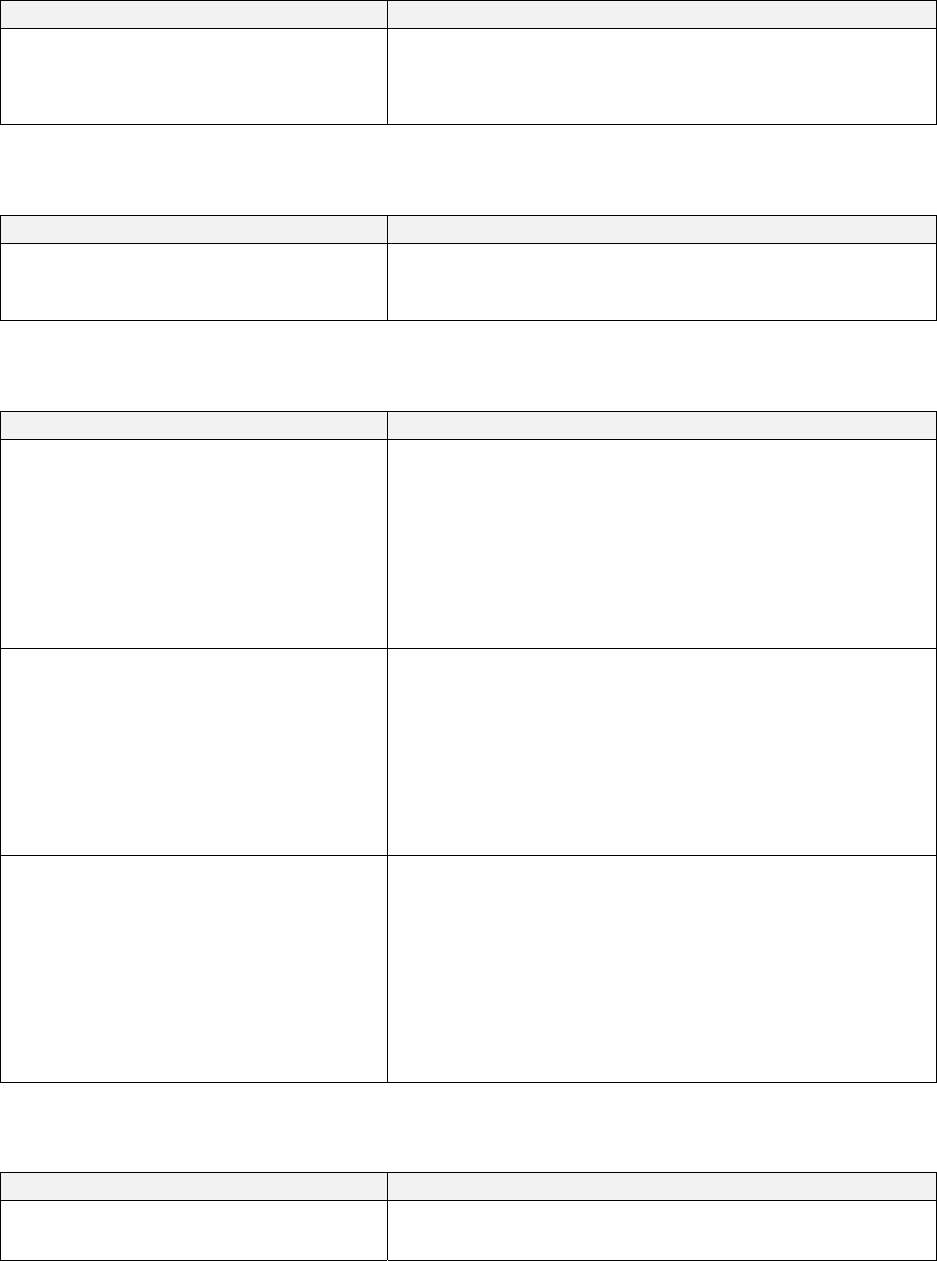
22 System Firmware Version 3.2.0.6
Title Description
show ip ospf neighbor This command has been enhanced to list the per neighbor graceful restart
status described in the RFC 4750 MIB. Possible values for Restart Helper
Status are as follows:
• Helping – This router is acting as a helpful neighbor to this neighbor.
• Not Helping – This router is not a helpful neighbor at this time.
Port Configuration Show Command
Title Description
show interfaces detail {ethernet interface | port-
channel port-channel-number}
A new single command that shows VLAN, STP, Port status, and Port
Configuration information.
Default: Not applicable
Custom Protocol Based VLANs
Title Description
vlan protocol group add protocol <groupid>
ethertype <value>
no vlan protocol group add protocol <groupid>
ethertype <value>
Previously only ARP, IP and IPX are configurable as protocols for
protocol-based VLANs. This has been extended so that any Ethertype
may be used.
• groupid—The protocol-based VLAN group ID, which is
automatically generated when you create a protocol-based VLAN
group with the vlan protocol group command. To see the group
ID associated with the name of a protocol group, use the show
port protocol all command.
• ethertype—The protocol you want to add. The ethertype can be
any valid hexadecimal number in the range 1536 to 65535.
Default: Not applicable
vlan protocol group <groupid>
no vlan protocol group <groupid>
If the user creates multiple vlan protocol groups, deletes one of them, and
then saves the configuration, the older implementation of this command
resulted incorrectly applying the groupids on reload. Hence, the existing
command vlan protocol group <groupname> is updated to vlan
protocol group <groupid> so that groupid is used for both configuration
and script generation.
• groupid—The protocol-based VLAN group ID, to create a protocol-
based VLAN group. To see the created protocol groups, use the
show port protocol all command.
Default: Not applicable
vlan protocol group name <groupid>
<groupName>
no vlan protocol group name <groupid>
This is a new command for assigning a group name to vlan protocol group
id.
• groupid—The protocol-based VLAN group ID, which is
automatically generated when you create a protocol-based VLAN
group with the vlan protocol group command. To see the group
ID associated with the name of a protocol group, use the show
port protocol all command
• groupName—The group name you want to add. The group name
can be up to 16 characters length. It can be any valid alpha
numeric characters.
Default: Not applicable
VLAN Name Support with RADIUS Server
Title Description
show dot1x Ethernet interface The command was updated to display the VLAN Id, or name as required.
Default: Not applicable


















