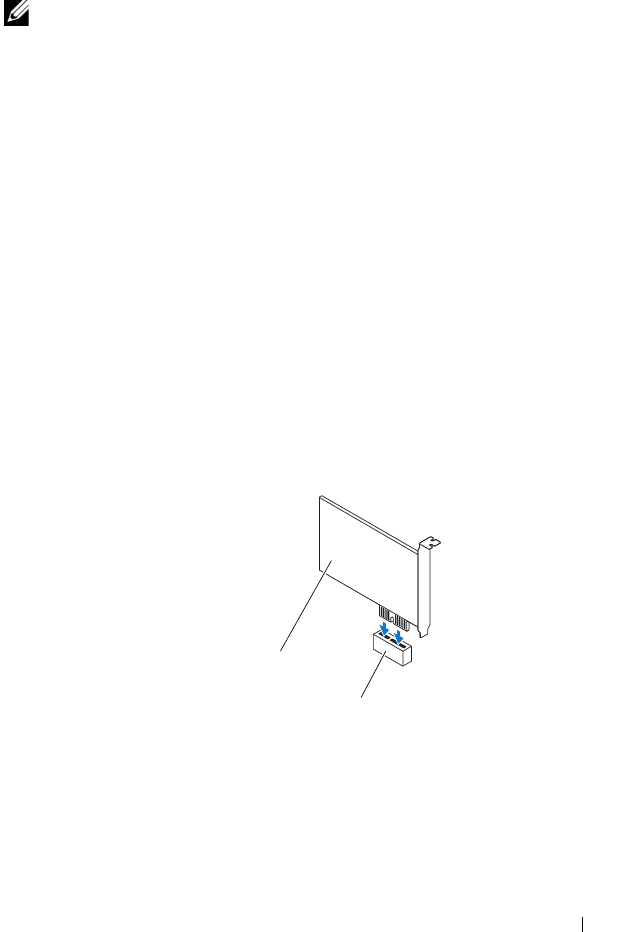
PCI Express Cards 35
3
If you are removing the card permanently, install a filler bracket in the
empty card-slot opening.
NOTE: Installing filler brackets over empty card-slot openings is necessary to
maintain FCC certification of the computer. The brackets also keep dust and dirt out
of your computer.
Replacing PCI Express Cards
Procedure
1
Prepare the card for installation.
See the documentation that shipped with the card for information on
configuring the card, making internal connections, or otherwise
customizing it for your computer.
2
Replace the PCI Express card:
PCI Express x1 card
— Place the PCI Express card in the slot on the
system board and press down firmly. Ensure that the PCI Express card is
fully seated in the slot.
1 PCI Express x1 card 2 PCI Express x1 card slot
2
1
book.book Page 35 Tuesday, April 17, 2012 11:37 AM


















