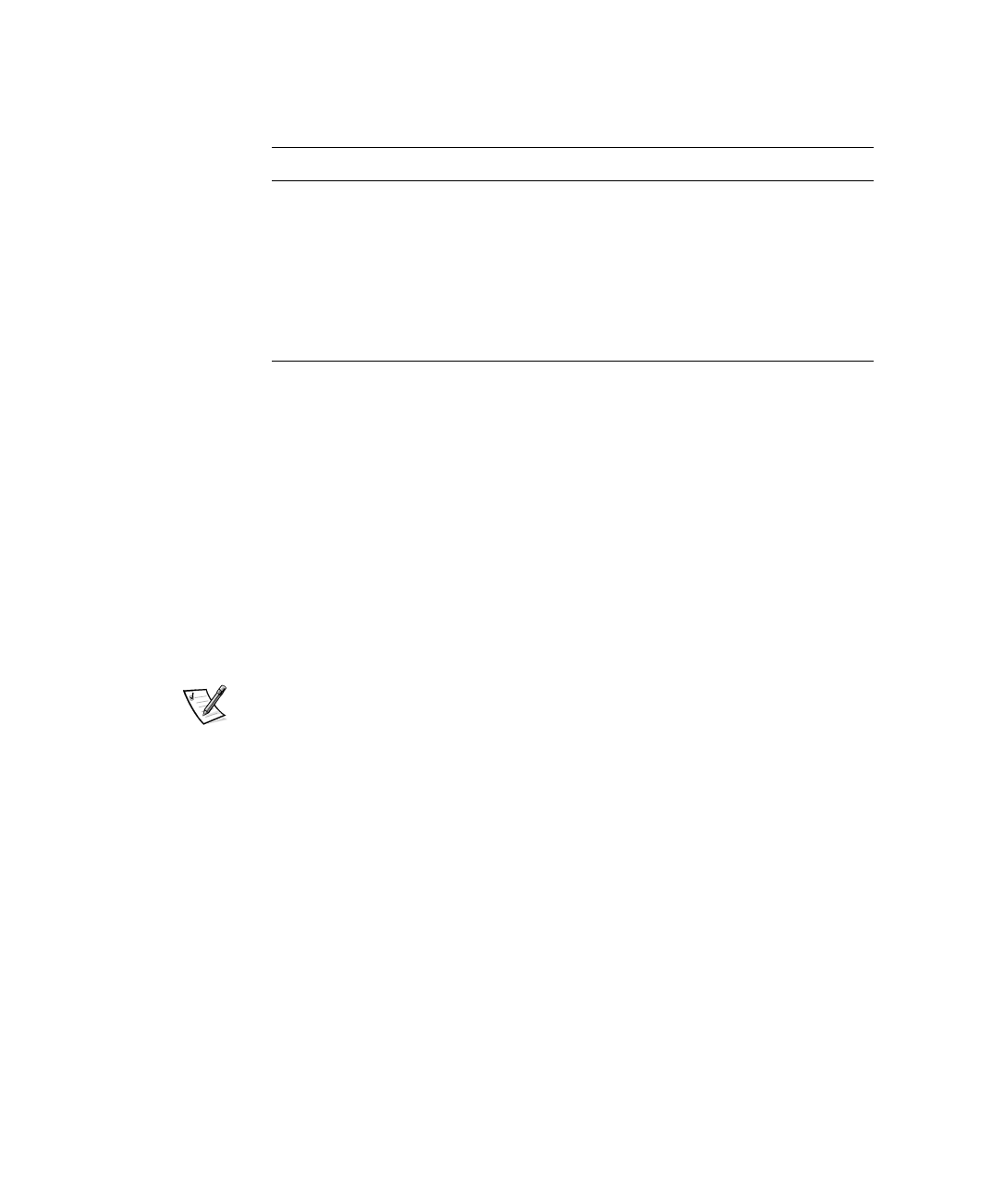
5-2 Dell PowerVault 720N, 740N, and 760N Users Guide
When your browser connects to the filer, the filer home page is loaded. The initial
page contains the choices shown in Table 5-1.
7DEOH)LOHU9LHZ+RPH3DJH&KRLFHV
8VLQJWKH)LOHU9LHZ,QWHUIDFH
The FilerView interface consists of two frames: a left frame and a right frame.
/HIW)UDPH
The left frame contains an expandable list of categories:
The Real-time Displays category contains choices that launch separate tools that
monitor filer performance.
The other categories represent management functions.
To view the Real-time Displays or the functions in a category, double-click the
Real-time Displays or a category name. To select a Real-time Display or a function,
double-click the display or function name.
NOTE: The first time you select a function, FilerView prompts you to enter the filers
administration password. After you enter the correct password, FilerView does not
prompt you for the password again.
5LJKW)UDPH
The right frame contains a logo initially.
As you select functions from the left frame, the right frame changes to display forms
that provide information about the filer configuration and enable you to change the
filers configuration.
To alter the filer configuration, you change information that is displayed in forms and
then save the information.
+HOS%XWWRQ
The top of the window contains a Help button that you can click to view Help for the
form that is currently displayed in the right frame.
&KRLFH 'HVFULSWLRQ
Manual Pages Links to UNIX-style man pages for
the Data ONTAP 5.3 console com-
mands.
FilerView Links to the FilerView opening screen
with management options.
Filer-At-A-Glance Displays a tool that monitors the per-
formance of the filer.


















