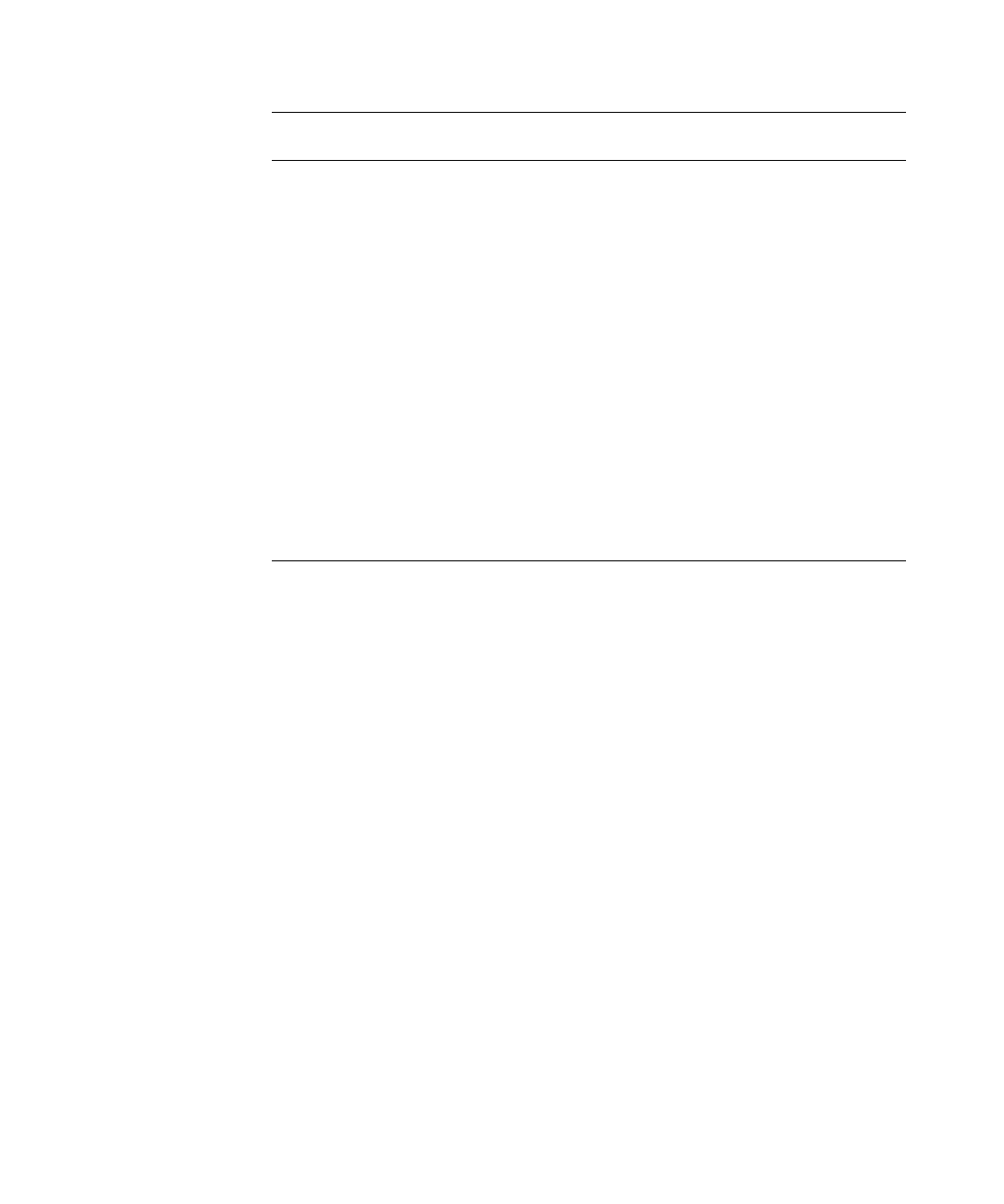
9-2 Dell PowerVault 720N, 740N, and 760N Users Guide
6WHSV
To inform users about how to access the filer, perform the following steps:
1. Determine the connection methods that are correct for your CIFS clients.
2. If your CIFS clients can use methods 1, 3, and 4 to connect to the filer, inform
your users of the filers UNC path.
The UNC path consists of a computer name and a share name in the following
format:
??FRPSXWHUBQDPH?VKDUHBQDPH
If the filer is named filer and the directory that contains users directories is
shared with the name "home," the UNC path is
\\filer\home
.
3. If your CIFS clients can use method 2 to connect to the filer, inform your users of
the filer name so that they can locate the filer in Network Neighborhood.
5HVXOWV
After you provide users with information about how to access the filer, they can con-
nect to the filer, view directories, and read and write files.
7DEOH&,)6&OLHQW&RQQHFWLRQ0HWKRGV
0HWKRG
&OLHQWRSHUDWLQJ
V\VWHP &RPPDQGRUZLQGRZ 'HVFULSWLRQ
1 Windows 9
x
,
Windows NT 4.0
Map Network Drive
window (from
Windows Explorer)
Connect to the filer as a
network drive.
2 Windows 9
x
,
Windows NT 4.0
Network Neighbor-
hood
Click the filer icon in the
Network Neighborhood
window.
3 Windows NT
3.51, Windows
for Workgroups
Connect Network
Drive window (from
the File Manager)
Connect to the filer as a
network drive.
4 Any operating
system that sup-
ports the
MS-DOS
®
com-
mand-line inter-
face and
supports the
net use
command
net use command
Map a share to a drive
letter on the command
line. For example:
net use
f:\\filer\home


















