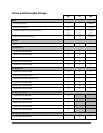OptiPlex 980 Technical Guidebook Page 12
Advanced System Manageability Modes
NOTE: Hardware management mode options allow you to select the right systems management feature support for your
enterprise. Dell’s innovative approach to scalable remote client management offers you a choice of built-in hardware
management capabilities across platform offerings.
The latest generation of Intel® vPro™ technology provides the capability to manage your install base of systems regardless
of the power state or hardware functionality of the system.
This functionality allows IT to address issues remotely rather than having to physically visit systems.
The OptiPlex 980 supports the latest generation of Intel® vPro™ technology.
Intel® iAMT technology/ Intel® vPro™ technology supports the following features:
-Asset reporting and inventory capabilities, Remote Power Control, Remote troubleshooting and repair, Client System
Isolation, Remote patching/ updating, DASH support and IPv6 Support
-Intel® vPro™ technology adds these additional features:
- “Fast Call for Help” (Client Initiated Remote Access / Local Access), Remote KVM with UMA GFX, Microsoft NAP support,
Hardened security monitoring, VT support, TxT support and Support for the latest generation of Intel® iCore™ Processors
*The functionality described above requires an appropriate software management console
MT
DT
SFF
Intel® Core i7/i5 vPro Technology Enabled (iAMT 6.x)
X
X
X
Intel Standard Manageability Client Systems Management (iAMT 6.x)
X
X
X
No Out of Band Systems Management
X
X
X