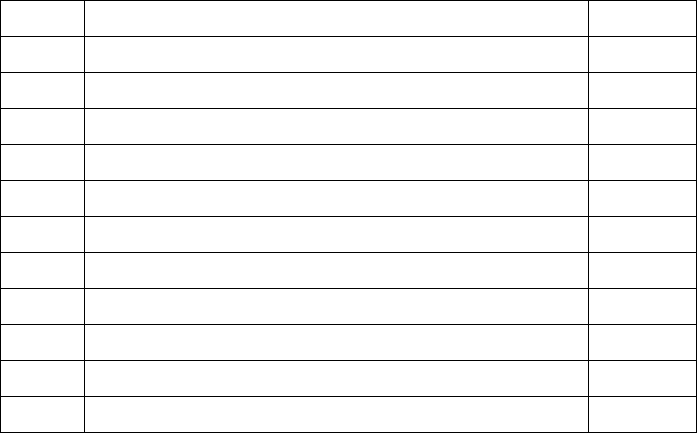
16
3 Module Objectives
This section describes the assurance levels for each of the areas described in the FIPS 140-2 Standard. In
addition, it provides information on placing the module in a FIPS 140-2 approved configuration.
3.1 Security Levels
Section
Section Title
Level
1
Cryptographic Module Specification
2
2
Cryptographic Module Ports and Interfaces
2
3
Roles, Services, and Authentication
2
4
Finite State Model
2
5
Physical Security
2
6
Operational Environment
N/A
7
Cryptographic Key Management
2
8
EMI/EMC
2
9
Self-tests
2
10
Design Assurance
2
11
Mitigation of Other Attacks
N/A
3.2 Physical Security
The Aruba Wireless AP is a scalable, multi-processor standalone network device and is enclosed in a robust
plastic housing. The AP enclosure is resistant to probing (please note that this feature has not been tested as
part of the FIPS 140-2 validation) and is opaque within the visible spectrum. The enclosure of the AP has
been designed to satisfy FIPS 140-2 Level 2 physical security requirements.
3.2.1 Applying TELs
The Crypto Officer is responsible for securing and having control at all times of any unused tamper evident
labels. The Crypto Officer should employ TELs as follows:
Before applying a TEL, make sure the target surfaces are clean and dry.
Do not cut, trim, punch, or otherwise alter the TEL.
Apply the wholly intact TEL firmly and completely to the target surfaces.
Ensure that TEL placement is not defeated by simultaneous removal of multiple modules.
Allow 24 hours for the TEL adhesive seal to completely cure.
Record the position and serial number of each applied TEL in a security log.
For physical security, the AP requires Tamper-Evident Labels (TELs) to allow detection of the opening of
the device, and to block the serial console port (on the bottom of the device). The tamper-evident labels
shall be installed for the module to operate in a FIPS approved mode of operation. To protect the device
from tampering, TELs should be applied by the Crypto Officer as pictured below:


















