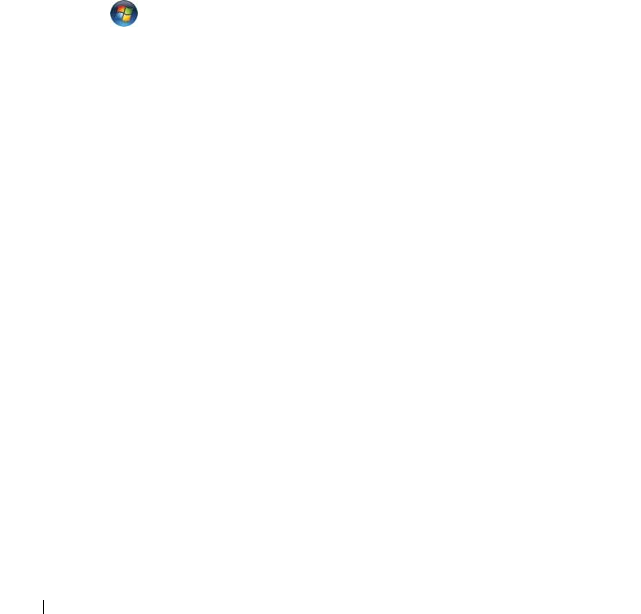
40 Troubleshooting
CLEAN THE DRIVE OR DISK
CHECK THE CABLE CONNECTIONS
RUN THE HARDWARE TROUBLESHOOTER — See "Troubleshooting Software and
Hardware Problems" on page 38.
R
UN THE DELL DIAGNOSTICS — See "Dell™ Diagnostics" on page 29.
Hard drive problems
RUN CHECK DISK —
Windows XP:
1
Click
Start
and click
My Computer
.
2
Right-click
Local Disk C:
.
3
Click
Properties
→
Tools
→
Check Now
.
4
Click
Scan for and attempt recovery of bad sectors
and click
Start
.
Windows Vista:
1
Click
Start
and click
Computer
.
2
Right-click
Local Disk C:
.
3
Click
Properties
→
Tools
→
Check Now
.
The
User Account Control
window may appear. If you are an administrator on the
computer, click
Continue
; otherwise, contact your administrator to continue the
desired action.
4
Follow the instructions on the screen.
Memory Problems
IF YOU EXPERIENCE MEMORY PROBLEMS —
• Reseat the memory modules (see the
Service Manual
at
support.dell.com
) to ensure
that your computer is successfully communicating with the memory.
• Ensure that you are following the memory installation guidelines (see the
Service
Manual
at
support.dell.com
).
• Ensure that the memory you are using is supported by your computer. For more
information about the type of memory supported by your computer, see
"Specifications" on page 65.
• Remove all memory and test one module at a time in the slot closest to the
microprocessor (see the
Service Manual
at
support.dell.com
).
• Run the MP Memory Test (see "MP Memory Test" on page 32).
• Run the Dell Diagnostics (see "Dell™ Diagnostics" on page 29).
book.book Page 40 Monday, November 10, 2008 1:26 PM


















