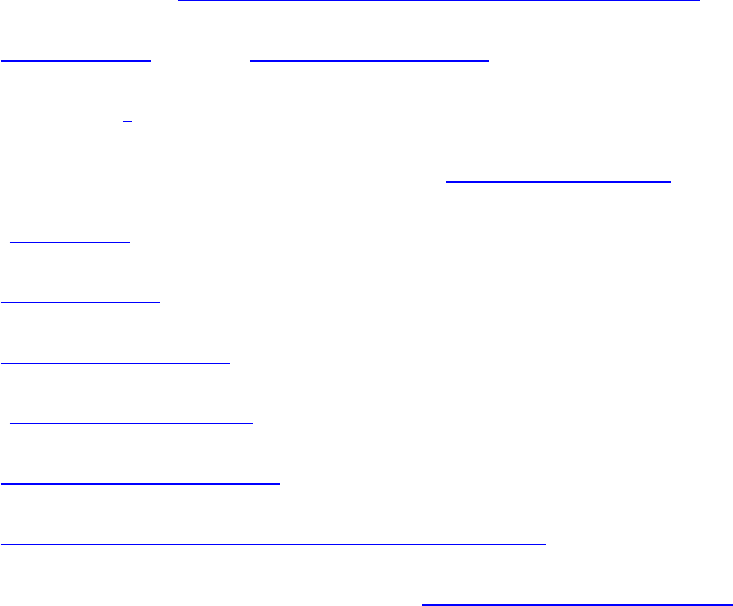
Removing and Replacing Parts : Dell Latitude C800/C805 Service Manual
1. Follow the instructions in "Preparing to Work Inside the Computer."
2. Remove the
hard drive and the fixed optical drive.
3. Remove any installed
Mini PCI Cards.
4. If migrating the memory, remove all installed
memory modules.
5. Remove the
keyboard.
6. Remove the
hinge cover.
7. Remove the
display assembly.
8. Remove the
palmrest assembly.
9. Remove the
video graphics board.
10. Remove the
microprocessor thermal cooling assembly.
11. If migrating the microprocessor, remove the
microprocessor module.
12. Remove the three 4-mm captive-washer screws from the system board.
13. Remove the 20-mm screw from the center of the LED board.
14. Lift the front of the system board and work it out of the back panel.
System Board
file:///F|/Service%20Manuals/Dell/Latitude/c800/ch2.htm (39 of 49) [2/28/2004 8:00:16 AM]


















