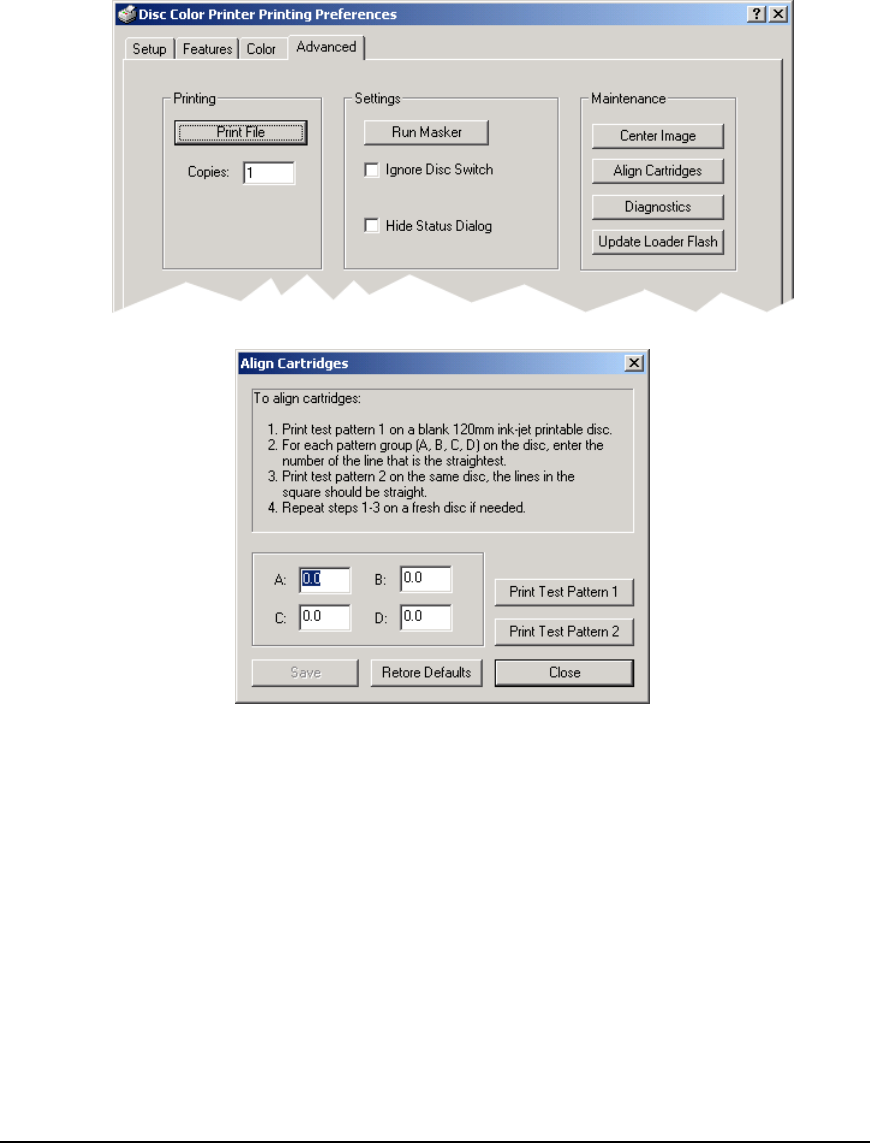
3. Select the Advanced tab.
4. Select the
Align Cartridges button.
If the buttons are grayed out, the tray controller must be started. For Windows 2000, select
Windows’ Start|Programs|Rimage|Utilities|Disc Color Tray Controller to
start the Rimage Tray Controller.
For Windows XP, select Windows’ Start|All Programs|Rimage|Utilities|Disc
Color Tray Controller to start the Rimage Tray Controller.
The
Align Cartridges dialog displays.
5. Select the
Print Test Pattern 1 button and the printer tray comes out.
6. Place an inkjet printable disc on the printer tray.
Installation 24


















