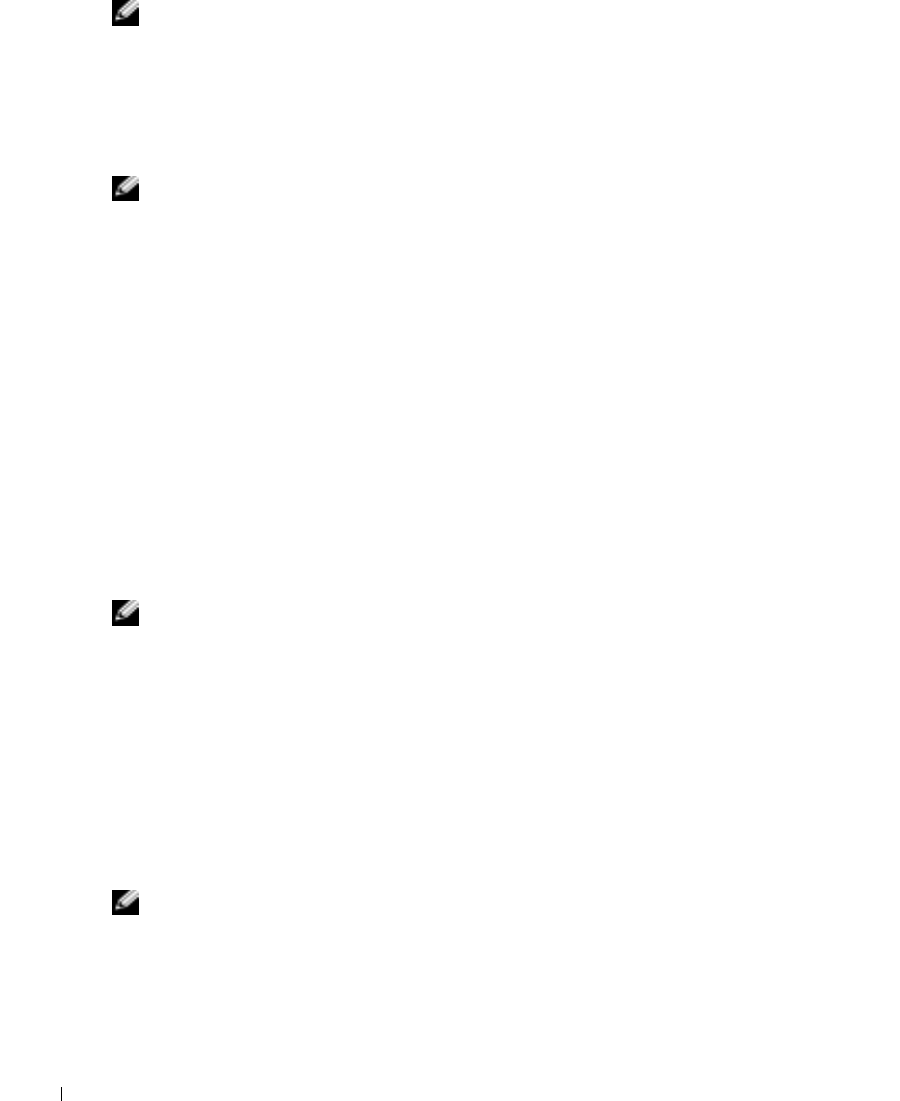
16 Installation
www.dell.com | support.dell.com
NOTE: When connecting a Sun AVRIQ module, you must use a multi-sync monitor to accommodate Sun
computers that support both VGA and sync-on-green or composite sync.
To connect local peripherals:
1
Select the keyboard, monitor and mouse to be connected to local user A.
2
Locate the port set labeled A on the back of the appliance. Connect these peripherals to their
respective ports.
NOTE: For the multiuser, 16-port Console Switch, repeat these steps for the local user analog port set
labeled B.
3
Bundle and label the cables for easy identification.
Tiering Console Switches
You can tier multiple Console Switches to enable one or two users to connect to up to 256 servers.
In a tiered system, each Analog Rack Interface (ARI) port on the main Console Switch will connect
to the Analog Console Interface (ACI) port on each tiered Console Switch. Each tiered switch can
then be connected to a server with a SIP. The example in Figure 2-3 shows one Console Switch
tiered under the main switch, enabling the connection of up to 15 primary servers and 16 secondary
servers. Using this configuration, you can tier 16 Console Switches under the main switch, enabling
the connection of up to 256 servers. Only one level of tiering is supported in this type of
configuration, which means that you cannot tier additional legacy switches or another Console
Switch. In this configuration, the local port On-Screen Configuration and Activity Reporting
(OSCAR®) interface of the tiered Console Switch is disabled. All functions are performed through
the main Console Switch OSCAR.
NOTE: As shown in Figure 2-3, only local user A’s ACI port may be used for the tiered connection.
To tier multiple Console Switches:
1
Connect the Console Switch (tiered) to each server as described in
the previous "Installing
the Console Switch" section.
2
Connect the local peripherals to local user A of the main switch as described in "Installing the
Console Switch" .
3
Attach one end of the CAT 5 cabling that will run between your main and tiered Console
Switch to the RJ-45 (ACI) connector of local user A on the tiered Console Switch.
4
Attach the other end of the CAT 5 cable to one of the 16 RJ-45 (ARI) ports on the main
Console Switch.
NOTE: The system will automatically tier the two switches together as one. All servers connected to the
tiered Console Switch will display on the main Console Switch server list in the OSCAR interface.
5
Repeat steps 3 and 4 for all additional tiered (secondary) Console Switches you wish to
attach.


















