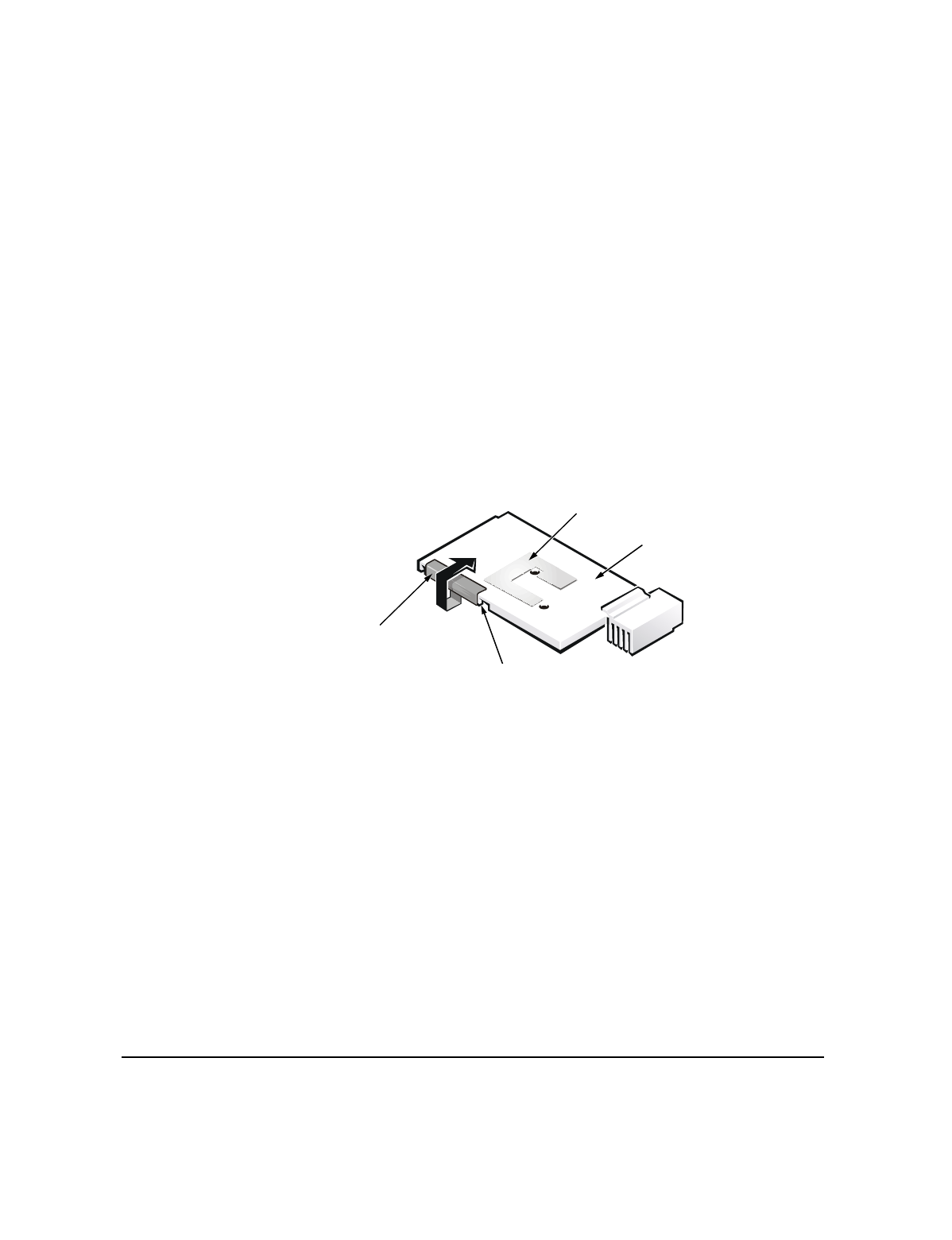
2. Install the three screws to secure the processor module to the system board.
3. Place a new processor hold-down clip (either a one-slot or two-slot clip) over the
corner of the fence, as shown in Figure 1, and press the clip down to lock it in
place.
Always use a new clip. Do not reuse an old clip.
7KHUPDO&RROLQJ$VVHPEO\
Before you install the TCA in the computer, you must attach Kapton tape to the left
tab at the front of the TCA (see Figure 2). The tape must be attached so that the entire
length of the tab is covered.
)LJXUH.DSWRQ7DSH
To apply the tape and install the TCA, perform the following steps:
1. Place the tape along the length of the back of the tab.
No less than 1/16 inch (0.16 cm) of tape should extend up from the bottom edge
of the tab, as shown in Figure 3.
tape
TCA
tab
thermal transfer pad





