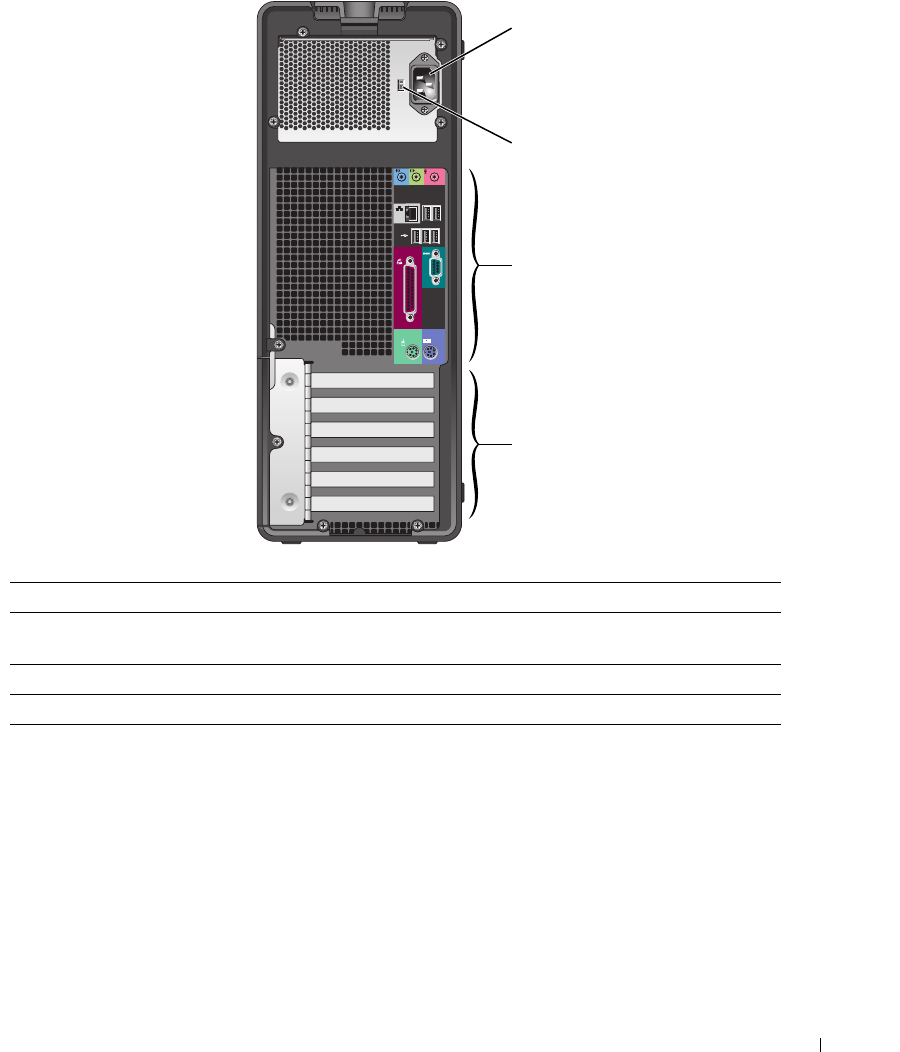
Quick Reference Guide 21
Back View (Tower Orientation)
1 power connector Insert the power cable into this connector.
2 voltage selection switch See the safety instructions in the Product Information Guide for more
information.
3 back-panel connectors Plug serial, USB, and other devices into the appropriate connector.
4 card slots Access connectors for any installed PCI or PCI Express cards.
1
2
3
4
N8152bk1.book Page 21 Wednesday, May 25, 2005 3:08 PM


















