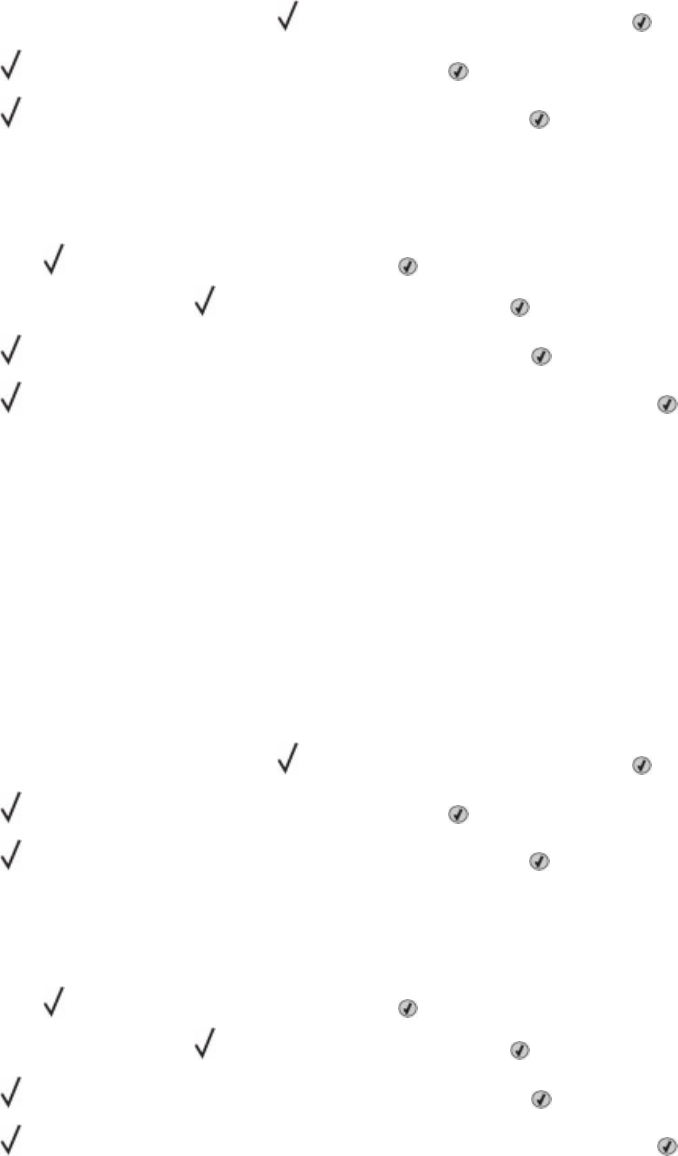
6 From the printer control panel, press the arrow buttons until Held jobs appears, and then press .
7 Press the arrow buttons until appears next to your user name, and then press .
8 Press the arrow buttons until appears next to the job type or job name, and then press .
If you selected a job name, proceed to step 11 on page 74.
9 After selecting your job type, use the keypad to enter your PIN.
If you enter an invalid PIN, the Invalid PIN screen appears.
• To re-enter the PIN, make sure Try again appears, and then press .
• To cancel the PIN, press the arrow buttons until Cancel appears, and then press .
10 Press the arrow buttons until appears next to the job you want to print, and then press .
11 Press the arrow buttons until appears next to the number of copies you want to print, and then press .
Note: Use the keypad to enter a number if necessary.
For Macintosh users
1 With a document open, choose File > Print.
If necessary, click the disclosure triangle to see more options.
2 From the print options or Copies & Pages pop-up menu, choose Job Routing.
3 Select your job type (Confidential, Repeat, Reserve, or Verify), and then assign a user name. For a confidential job,
also enter a four-digit PIN.
4 Click OK or Print, and then go to the printer to release the job.
5 From the printer control panel, press the arrow buttons until
Held jobs appears, and then press .
6 Press the arrow buttons until appears next to your user name, and then press .
7 Press the arrow buttons until appears next to the job type or job name, and then press .
If you selected a job name, proceed to step 10 on page 74.
8 After selecting your job type, use the keypad to enter your PIN.
If you enter an invalid PIN, the Invalid PIN screen appears.
• To re-enter the PIN, make sure Try again appears, and then press .
• To cancel the PIN, press the arrow buttons until Cancel appears, and then press .
9 Press the arrow buttons until
appears next to the job you want to print, and then press .
10 Press the arrow buttons until
appears next to the number of copies you want to print, and then press .
Note: Use the keypad to enter a number if necessary.
Printing
74


















