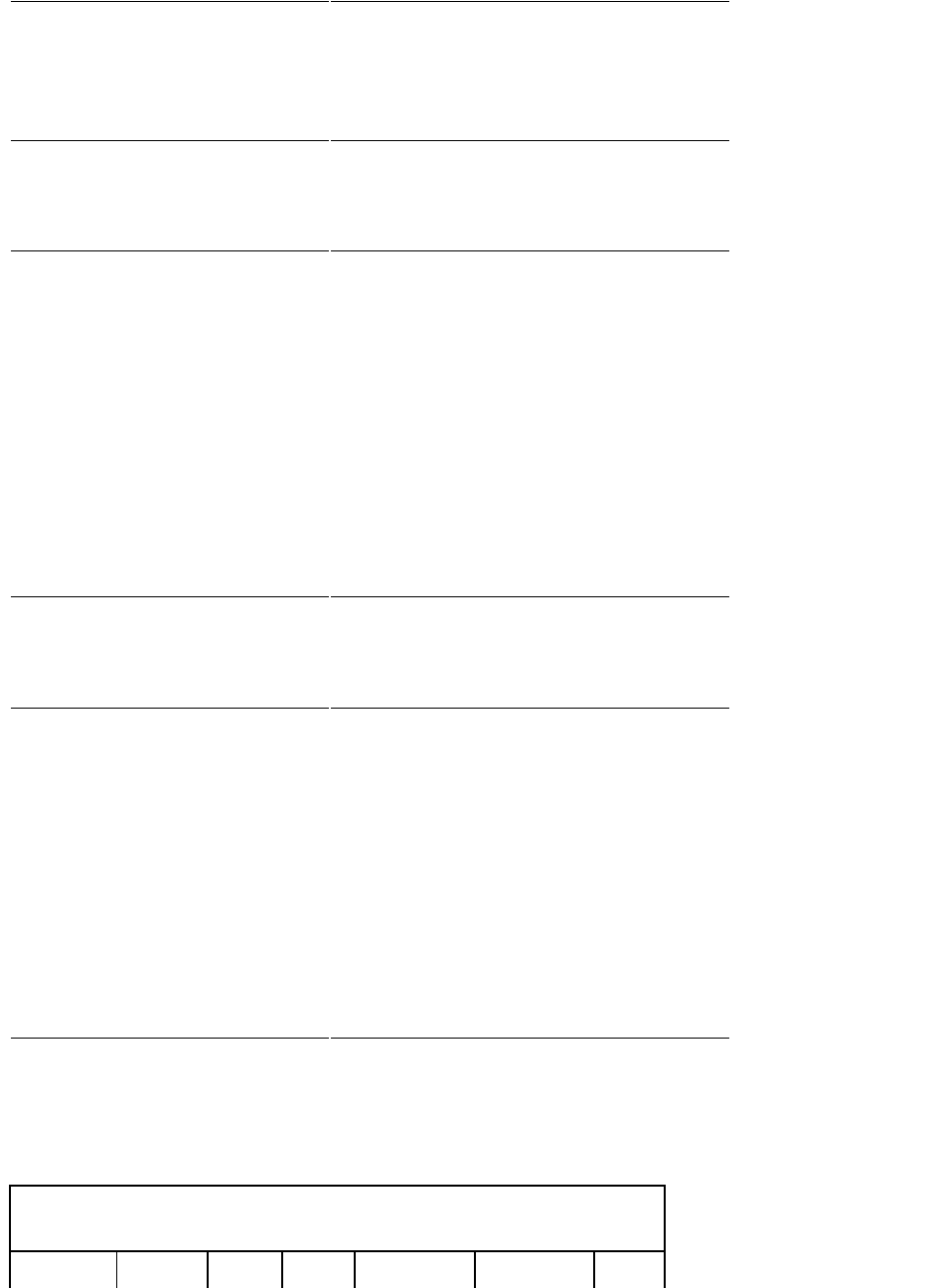
Power Management Modes
If you have VESA's DPMS compliance display card or software installed in your PC, the monitor automatically reduces its power consumption when not in use.
This is referred to as Power Save Mode. If input from keyboard, mouse or other input devices is detected by the computer, the monitor automatically resumes
functioning. The following table shows the power consumption and signaling of this automatic power-saving feature:
Video input signals
Analog RGB: 0.7 Volts +/-5%,75ohminputimpedance
Synchronization input signals
separate horizontal and vertical,
3.3V Cmos or 5V TTL level, positive or negative sync.
AC input voltage / frequency / current
100 to 240 VAC / 50-60 Hz / 1.5A (RMS) Max.
Inrush current
110V: 30A (Max.)
220V: 60A (Max.)
Physical Characteristics
The following table lists the physical characteristics:
Signal cable type
D-sub: Detachable, Analog, 15pin, blue connector, attached to the
monitor
Dimensions (with stand):
Height
380.6 mm (14.98 inches)
Width
374.7 mm (14.75 inches)
Depth
140 mm (5.51 inches)
Weight
Monitor (Stand and Head)
4.63 kg (10.2 lb )
Monitor Flat panel only (VESA Mode)
3.69 kg (8.1 lb)
Weight with packaging
5.85 kg (12.9 lb )
Environmental
The following table lists the environmental limitation:
Temperature:
Operating
5°to35°C(41°to95°F)
Nonoperating
-20° to 60°C (-4° to 140° F )
Humidity:
Operating
10% to 80% (noncondensing)
Nonoperating
5% to 90% (noncondensing)
Altitude:
Operating
3,657.6 m (12,000 ft) max
Nonoperating
12,192 m (40,000 ft) max
Power Management Definition
VESA's Mode
Video
H-sync
V-sync
Power Used
Power Saving
LED color


















